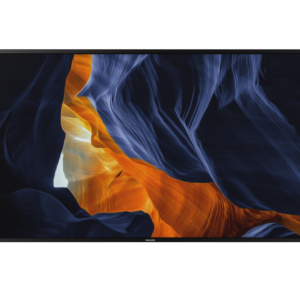Jump Ahead Too
ToggleDigital Signage Display
Unlock the Power of Digital Signage Displays with Kickstart Computers
Welcome to Kickstart Computers, your trusted partner in the world of digital signage excellence. In today’s dynamic business landscape, harnessing the potential of digital signage displays has never been more critical. Whether you’re a business owner aiming to captivate customers, an educator seeking innovative teaching tools, or a manager striving for efficient communication, Kickstart Computers offers a diverse range of digital signage solutions to cater to your unique needs.
Why Choose Kickstart Computers for Your Digital Signage Displays?
🖥️ Unparalleled Variety: When it comes to digital signage displays, choice is paramount. At Kickstart Computers, we proudly endorse renowned brands such as Samsung, BenQ, Panasonic, LG, ViewSonic, and more. Our commitment to variety ensures that you have access to a broad selection of displays, from sleek and minimalist to bold and expressive designs. Your digital signage, your style.
🛠️ Customization: Recognizing that each digital signage project is unique, we offer extensive customization options. Tailor your digital signage solution to fit your specific requirements, whether it’s for advertising, information sharing, or interactive displays. Our expert team is here to guide you through the process, ensuring that your digital signage exceeds your expectations.
🌟 Superior Performance: Elevate your communication and engagement with Kickstart Computers’ digital signage displays, known for their outstanding performance and reliability. Whether you need high-resolution visuals, interactive touchscreens, or seamless content management, we have the perfect solution for your business or institution.
📈 Scalability: Digital signage isn’t just about the present; it’s about the future too. We understand the importance of scalability, allowing your digital signage network to grow as your needs evolve. Whether you’re managing a single display or a network of screens across multiple locations, our solutions can adapt to your expanding requirements.
🚀 Expert Guidance: Not sure where to start with your digital signage project? Our team of experts with over a decade of experience since our establishment in 2007 is here to provide knowledgeable guidance. We’ll work closely with you to assess your needs, recommend the right hardware and software solutions, and ensure a seamless implementation process.
Unlock the Full Potential of Digital Signage with Kickstart Computers
Making the most of digital signage displays isn’t just about technology; it’s about making a lasting impact. Kickstart Computers ensures you have the tools and support to captivate, inform, and engage your audience effectively. Join the ranks of satisfied customers who have trusted us since 2007 to elevate their digital signage experiences.
Your journey into the world of digital signage excellence begins here. Ready to customize, elevate, and order your digital signage displays? Explore our range, discover the perfect solution for your needs, and take advantage of the convenience of working with Kickstart Computers, your trusted partner in digital signage.
Unlock the full potential of digital signage with Kickstart Computers. Your vision, your message, your success. Get started today!
Buy Digital Signage Displays
We have a wide range of Digital Signage Displays models available that are not shown on the site. Please contact us for personalized assistance
- Digital Signage & Interactive Displays
COMMBOX 65″S4 4K UHD INTERACTIVE DISPLAY, ANDROID 11 + LOGITECH MEETUP CONFERENCE CAM
$5,782.00Original price was: $5,782.00.$4,923.00Current price is: $4,923.00. Add to cart - Digital Signage & Interactive Displays
COMMBOX 65″S4 4K UHD INTERACTIVE DISPLAY, ANDROID 11 + YEALINK UVC40 ALL IN ONE BYOD VC BA
$5,434.00Original price was: $5,434.00.$4,565.00Current price is: $4,565.00. Add to cart - Digital Signage & Interactive Displays
COMMBOX 65″S4 4K UHD INTERACTIVE DISPLAY W BONUS COMMBOX SENSOR BOX – OPENS A WOLRD OF NFC
$5,338.00Original price was: $5,338.00.$3,674.00Current price is: $3,674.00. Add to cart - Digital Signage & Interactive Displays
COMMBOX (CBDI0186) 86″ INTELLIGENT 4K UHD DISPLAY,24/7 HDMI, AND 11, WALL BRACKET,5YR
$4,139.00Original price was: $4,139.00.$3,341.00Current price is: $3,341.00. Add to cart - Digital Signage & Interactive Displays
COMMBOX (CBDI0175) 75″ INTELLIGENT 4K UHD DISPLAY,24/7 HDMI,AND 11, WALL BRACKET,5YR
$2,739.00Original price was: $2,739.00.$2,211.00Current price is: $2,211.00. Add to cart - Digital Signage & Interactive Displays
COMMBOX (CBDI0165) 65″ INTELLIGENT 4K UHD DISPLAY,24/7 HDMI, AND 11, WALL BRACKET,5YR
$1,800.00Original price was: $1,800.00.$1,455.00Current price is: $1,455.00. Add to cart - Digital Signage & Interactive Displays
Philips Outdoor Digital Signage 55″ 55BDL4002H H-Line Display
$5,699.00Original price was: $5,699.00.$5,289.00Current price is: $5,289.00. Add to cart - Digital Signage & Interactive Displays
Philips Outdoor Digital Signage 55″ 55BDL6002H H-Line Display
$5,265.00Original price was: $5,265.00.$4,669.00Current price is: $4,669.00. Add to cart
What is a digital signage display?
Digital Signage Displays in a Nutshell:
What is a digital signage display? Digital signage displays are specialized screens for dynamic multimedia content in public spaces. These versatile displays are larger than regular monitors, making them perfect for showcasing a wide range of content, including text, images, videos, animations, and interactive elements.
Key Features of Digital Signage Displays:
- Varying Sizes: Digital signage displays come in a variety of sizes, from smaller screens suitable for retail shelves to expansive video walls designed for large public installations.
- High Resolution: They often offer high-resolution capabilities to ensure that content appears crisp and clear, even when viewed up close.
- Brightness: Digital signage displays are designed to be bright enough to remain visible in various lighting conditions, including well-lit indoor environments and outdoor settings.
- Multiple Connectivity Options: These displays typically offer a range of connectivity options, including HDMI, USB, and network connections, making it easy to playback content from various sources.
- Remote Management: Many digital signage displays can be remotely managed and controlled, allowing users to update content, schedule playback, and monitor displays from a central location.
- Touchscreen Capability: Some digital signage displays are equipped with touchscreen technology, enabling interactivity for applications such as wayfinding maps or interactive kiosks.
Industries Using Digital Signage Displays:
Digital signage displays find applications in a wide range of industries, including:
- Retail: Retailers use them for advertising products, promotions, and enhancing the overall shopping experience.
- Healthcare: Hospitals and clinics use digital signage for patient information, wayfinding, and communication.
- Education: Educational institutions use them to convey announcements, showcase achievements, and provide interactive learning experiences.
- Corporate Environments: Offices use digital signage for internal communication, displaying key metrics, and creating interactive meeting spaces.
- Transportation: Airports, train stations, and bus terminals use them for providing real-time information, schedules, and directions.
- Hospitality: Hotels and restaurants use digital signage for menus, event promotions, and guest information.
- Entertainment: Entertainment venues use them for event promotions and interactive experiences.
Content Management and Control:
Digital signage displays are typically driven by dedicated digital signage software and hardware solutions. These systems allow users to create, schedule, and manage content effectively, delivering targeted messages to their audience.
In summary, digital signage displays are powerful tools for effective communication and audience engagement in various public settings. Their versatility, high-quality visuals, and interactivity make them essential for conveying information, advertising products, and enhancing user experiences.
Can projectors be used as a Digital Signage Display?
Projectors vs. Digital Signage Displays: Considerations When contemplating projectors for digital signage, note key differences:
- Projection vs. Direct Display: Displays are brighter and work better in various lighting. Projectors need controlled lighting.
- Screen Size: Displays offer diverse sizes; projectors’ size depends on capabilities and surface.
- Maintenance: Projectors need more upkeep, including bulb replacement. Displays are low-maintenance for 24/7 operation.
- Space and Installation: Projectors require space and mounts; displays are self-contained, wall-mounted, or freestanding.
- Brightness and Light: Displays handle different light conditions; projectors’ brightness varies.
- Interactivity: Displays with touchscreens are simpler for interactivity.
- Content Management: Both need content management; projectors may require extra hardware/software.
- Viewing Angle: Displays offer wider viewing angles; projectors require careful placement.
In sum, projectors work for digital signage but have limitations compared to dedicated displays. Choose based on project needs, budget, and visual impact. Displays excel in outdoor or high-visibility spots, while projectors suit smaller or temporary setups.
Can a TV be used for digital signage?
Yes, a TV can be used for digital signage, but there are some important considerations when using a TV for this purpose:
Durability: TVs are not typically designed for 24/7 commercial use. If used continuously, they may have a shorter lifespan compared to commercial-grade digital signage displays.
Brightness: Ensure the TV has sufficient brightness for the intended environment. Commercial displays are often brighter and better suited for well-lit areas.
Content Management: You’ll still need a content management system (CMS) to schedule and manage content on the TV. Some TVs have built-in CMS, while others may require external media players or software.
Connectivity: Check if the TV has the necessary input ports and connectivity options to connect to your content source, whether it’s a media player, computer, or network.
Mounting and Enclosures: Consider the mounting options and enclosures to protect the TV, especially if it will be placed in a public or high-traffic area.
Interactivity: If you require touchscreen interactivity, you may need additional equipment or choose a TV model with touch capabilities.
Resolution: Select a TV with an appropriate resolution for your content. Higher resolutions may be necessary for larger screens or when displaying detailed content.
Orientation: Ensure the TV can be installed in the desired orientation (landscape or portrait) for your digital signage needs.
Can a TV be used for digital signage? The choice between using a TV or a dedicated digital signage display depends on various factors, including the specific requirements of your signage project, budget constraints, and the intended visual impact. While using a TV for digital signage can be cost-effective, especially for small-scale deployments, it’s essential to choose the right TV model and consider its limitations, particularly regarding durability and continuous operation. Commercial-grade digital signage displays are specifically designed for extended use and may be a better choice for larger, long-term signage projects.