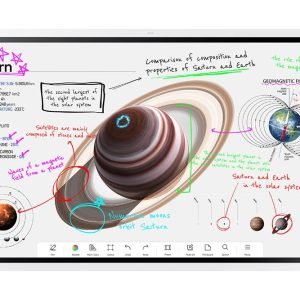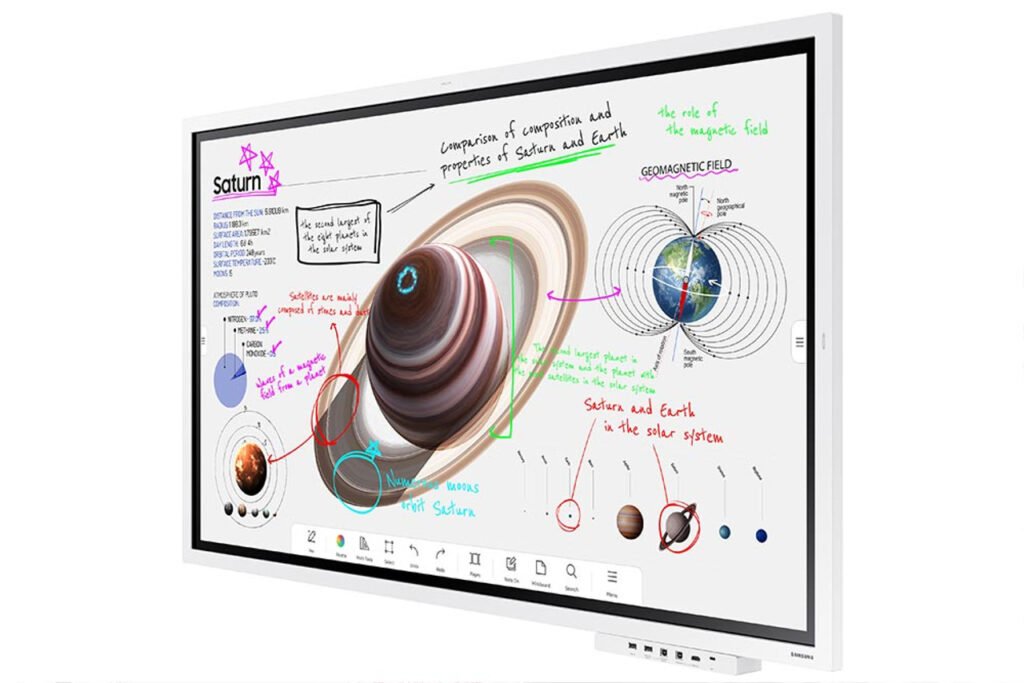
Jump Ahead Too
ToggleElevate Learning Experiences with the Samsung Flip Pro: A Comprehensive Review
In the fast-evolving landscape of collaborative tools, the Samsung Flip Pro has emerged as a pioneer, seamlessly integrating precision, versatility, and innovation. This article explores the multifaceted features of the Flip Pro, showcasing its crucial role in creating dynamic and flexible environments for both professionals and students. As we delve deeper into its capabilities, the comprehensive nature of this advanced technology, often referred to as a Samsung interactive whiteboard or a Samsung smart board, will become increasingly apparent.
Key Features
Available in 55, 65, 75, 85″
Fast & Multi-touch
20 Multi-touch points
26ms Latency
3-in-1 USB-C port
Built-in Wi-Fi
Built-in Bluetooth 5.0
4.0 Ch. 2x10W front facing speakers (+ 2x10W rear facing only with WM75B & WM85B)
Ambient light sensor
Protective screen technology
Rear Handle
Smooth, sleek edge design
Intuitive UI
Boxlight MimioConnect
Remote content push
Precise Writing and Drawing
One of the standout features of the Samsung Flip Pro is its ability to deliver a satisfying drawing experience with industry-leading touch technology. Whether using your finger or a stylus, you can effortlessly create intricate designs and accurate illustrations. With options to choose from a variety of colors, overlays, rulers, and protractors, the Flip Pro empowers users to unleash their creativity without limitations. The Miniboard feature further enhances flexibility, allowing users to take notes and brainstorm ideas seamlessly.
Fast & Multi-touch
Drawing and writing on the Flip Pro is akin to pen and paper speed, thanks to its advanced touch screen technology with just 26ms latency. With 2,048 points of touch sensitivity, the Flip Pro transforms into a canvas for ideas, enabling nuanced brush strokes and precise interactions. Whether you’re an artist, educator, or professional, the Flip Pro’s responsive interface ensures smooth and effortless operation, fostering creativity and productivity.
Intuitive UI
Navigating the Flip Pro is a breeze, thanks to its instantly familiar user interface. With intuitive menu options and settings, users can bring their ideas to life faster and without frustration. Whether you’re a seasoned educator or a tech-savvy professional, the Flip Pro’s user-friendly design ensures a seamless workflow, keeping creativity flowing without interruptions.
Connectivity Without Compromise
The Samsung Flip Pro is designed to seamlessly integrate with existing cables, equipment, and third-party solutions, ensuring maximum compatibility and flexibility. Whether connecting via USB-C, wirelessly, or through various apps, the Flip Pro empowers users to collaborate effortlessly and share content across multiple devices. With support for up to 50 simultaneous connections, the Flip Pro is ideal for classrooms, conferences, and collaborative environments.
Enhanced Audio and Visual Experience
With its 4.0Ch. 40W speaker system, the Flip Pro delivers crisp and clear sound, ensuring everyone in the room can hear with clarity. Combined with its ambient light sensor, which automatically adjusts brightness for optimal viewing, the Flip Pro offers an immersive audiovisual experience that enhances engagement and comprehension.
Comprehensive Workspace
The Flip Pro provides educators and professionals with access to a comprehensive workspace, featuring a wide range of third-party apps and solutions. From Microsoft 365 to MimioConnect, users can curate lessons and presentations exactly as envisioned, ensuring full control and flexibility. With Workspace secured with Samsung Knox, remote access to PCs further enhances productivity and collaboration.
Built-in Learning Content and Video Conferencing
With built-in Boxlight MimioConnect, users can instantly access a variety of pre-built lessons and learning content, enhancing engagement and comprehension. Additionally, the Flip Pro supports easy video conferencing through popular apps like Google Duo, ensuring every student is included in the learning process, whether in the classroom or remotely.
Remote Management and Updates
Administrators can keep educators and students informed with the latest updates and notifications using the MagicINFO Remote Management solution. This enables seamless content distribution and ensures that everyone stays synced and up-to-date with important information.
In conclusion, the Samsung Flip Pro is more than just a digital whiteboard—it’s a comprehensive solution designed to elevate learning experiences and enhance productivity in classrooms, boardrooms, and collaborative environments. With its precise writing and drawing capabilities, seamless connectivity, intuitive UI, and comprehensive feature set, the Flip Pro empowers users to unleash their creativity and achieve more, without restrictions.
SAMSUNG-Flip-Pro-smart-signage-screen-Datasheet
SAMSUNG-Flip-Pro-smart-signage-screen-Quick-Start-Guide-55-65-inch
samsung flip pro user manual english wm55b wm65b wm75b wm85b
Ready to elevate your learning and productivity with the Samsung Flip Pro? Act now while stocks last!
Experience the seamless integration of precise writing, intuitive UI, and comprehensive connectivity offered by the Samsung Flip Pro. Don’t miss out on this opportunity to revolutionize your classroom or workspace.
Purchase the Samsung Flip Pro today and unlock limitless possibilities. For any questions or guidance, our experts at Kickstart Computers are here to assist you every step of the way.
Hurry, limited stock available! Transform your learning and collaboration experience now.
Buy The Samsung Flip Pro
- Digital Signage & Interactive Displays
Samsung Flip Pro
$2,559.00 – $5,808.00 Select options This product has multiple variants. The options may be chosen on the product page