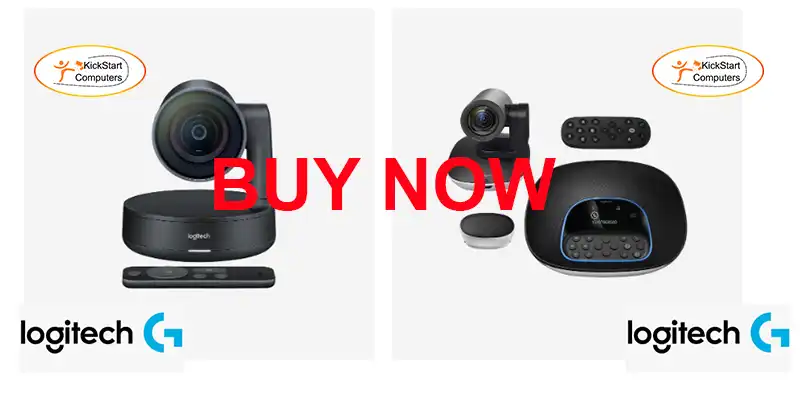Jump Ahead Too
ToggleThe Best Logitech Conference Camera Solutions in 2025 – Transform Your Virtual Meetings
Last Updated: March 2025 by Andrew Mckiggan, Video Collaboration Technology Specialist at Kickstart Computers
In today’s hybrid work environment, a high-quality logitech conference camera is no longer a luxury—it’s a necessity. Logitech’s range of conference cameras is designed to meet the unique demands of every workspace, from personal desktop setups to large conference rooms.
At Kickstart Computers, we’ve been helping businesses find the best value solutions for over a decade. Whether you’re upgrading your home office or transforming your company’s collaboration spaces, our insights will guide you to the perfect logitech conference camera to meet your needs today and in the future.
Introduction
In today’s hybrid work environment, a high-quality logitech conference camera is no longer a luxury—it’s a necessity. Logitech’s range of conference cameras is designed to meet the unique demands of every workspace, from personal desktop setups to large conference rooms.
At Kickstart Computers, we’ve been helping businesses find the best value solutions for over a decade. Whether you’re upgrading your home office or transforming your company’s collaboration spaces, our insights will guide you to the perfect logitech conference camera to meet your needs today and in the future.
Why Professional Teams Choose Logitech Conference Camera Technology
Unparalleled 4K Video Quality That Impresses Clients
Each logitech conference camera delivers crisp, professional-grade visuals with resolutions ranging from 1080p to 4K. Key technological advantages include:
- RightLight™ technology that automatically adjusts to challenging lighting conditions
- HD autofocus that ensures crystal-clear image quality regardless of movement
- Field of view options ranging from 78° to 120° to accommodate different room sizes
- Glass lens technology for superior image sharpness compared to plastic lens alternatives
Easy Platform Integration for Seamless Meetings
Every logitech conference camera is certified or compatible with popular platforms:
- Microsoft Teams Certification across the entire product line
- Zoom Certification for seamless operation with Zoom platforms
- Google Meet Compatibility for Google Workspace environments
- Universal USB connectivity ensures compatibility with virtually any video conferencing software
Scalable Conference Camera Solutions for Every Business Need
The logitech conference camera lineup is designed specifically for each environment:
- Personal workspace conference cameras that clip onto monitors or stand independently
- Small room conference cameras with wide-angle capabilities and integrated audio
- Large room conference cameras featuring PTZ (pan-tilt-zoom) functionality for maximum flexibility
Enhanced Hybrid Team Collaboration with Smart Conference Cameras
Modern features in each logitech conference camera are designed specifically for today’s hybrid meetings:
- AI-powered auto-framing that keeps participants centered in the frame
- Wide-angle lenses that capture everyone in the room
- 5x-15x zoom capabilities (depending on model) to focus on presentation materials or whiteboards
- Premium optics that reduce distortion and maintain clarity even at the edges of the frame
Durable and Reliable Conference Camera Equipment for Daily Use
Every logitech conference camera is built with longevity and performance in mind:
- Premium materials throughout the product line
- Industry-leading 2-3 year warranties (depending on model)
- Regular firmware updates to enhance features and compatibility
- Enterprise-grade security features to protect your meetings and data
Logitech Video Conferencing Solutions
Logitech is a leader in innovative video conferencing hardware. From Rally Bar Minis to Logitech Tap Controllers, their products are built to provide high-definition video and crystal-clear audio for any workspace.
To explore more about Logitech’s full video conferencing range, check out:

Top-Rated Logitech Conference Camera Models Compared for 2025
Best Logitech Conference Camera Options for Every Meeting Space
Model | Best For | Resolution | Key Features | Recommended Use |
Rally Conference Camera | Large Rooms | 4K Ultra HD | Motorized PTZ, auto-framing | Boardrooms, conference spaces |
PTZ Pro 2 Conference Camera | Mid-to-Large Rooms | 1080p HD | Motorized PTZ, wide field of view | Larger team meetings |
Group Conference Camera | Small to Medium Rooms | HD | 90° field of view, sharp video | Collaborative team spaces |
Logitech Sight Conference Camera | Hybrid Meeting Setups | Ultra-wide | Wide-angle view, hybrid collaboration focus | Hybrid workspaces, brainstorming |
Brio Ultra HD Pro Conference Camera | Individual and Professional Use | 4K Ultra HD | HDR, advanced light correction | Personal offices, executive meetings |
Brio 505 Conference Camera | Home Offices, Budget Users | 1080p HD | Compact design, business-grade video | Remote work, casual meetings |
Brio 305 Conference Camera | Entry-Level Users | 1080p HD | Affordable, excellent video performance | Home offices, students |
Technical Benefits of Logitech Conference Camera Systems That Matter in Daily Use
Premium Image Quality That Makes Every Meeting More Professional
The difference between consumer-grade webcams and a professional logitech conference camera becomes immediately apparent in business settings:
- Superior sensor technology captures more light information for clearer images
- Advanced image processing reduces visual noise in low-light conditions
- Precision glass lens elements maintain clarity from center to edge
- Higher frame rates (up to 60fps on select models) create smoother motion
Perfect Audio-Visual Synchronization for Distraction-Free Meetings
Many logitech conference camera models feature technologies that ensure perfect audio-visual synchronization:
- Integrated timing chips that coordinate audio and video data streams
- USB 3.0 technology on premium models for higher bandwidth and reduced latency
- Optimized drivers that minimize processing overhead
Business-Grade Durability for Long-Term Conference Room Investment
Unlike consumer webcams, the logitech conference camera lineup is built for business environments:
- Metal components in mounting mechanisms for extended durability
- Temperature-tested components that perform reliably in various environments
- Quality control standards that exceed consumer-grade equipment
Real-World Applications of Affordable Logitech Conference Camera Solutions
Executive Office Conference Camera Setup for Professional Leadership Meetings
Challenge: Creating a professional appearance for leadership team members conducting external meetings.
Solution: The Brio Ultra HD Pro conference camera delivers exceptional 4K image quality with auto light adjustment and HDR support to ensure executives appear professional regardless of office lighting conditions.
Implementation Note: For executive offices with windows, we’ve found positioning the Brio conference camera opposite the natural light source provides optimal results.
Small Conference Room Enhancement with Budget-Friendly Logitech Camera Options
Challenge: Enabling productive meetings in smaller spaces where participants sit close to displays.
Solution: The Group conference camera’s 90° field of view provides excellent coverage in small meeting spaces, delivering sharp video that ensures all participants are clearly visible.
Implementation Note: The Group conference camera performs exceptionally well when mounted centrally in rooms up to 4.5m × 4.5m, providing optimal coverage for all meeting participants.
Large Conference Room Solution with 4K Logitech Video Conference Cameras
Challenge: Ensuring all participants are clearly visible in larger meeting spaces.
Solution: The Rally conference camera with its 15x optical zoom and motorized pan-tilt capabilities allows for precise framing regardless of room configuration or participant location.
Implementation Note: For optimal coverage in rooms larger than 6m × 6m, we recommend the Rally conference camera mounted centrally with additional microphone coverage.
How Kickstart Computers Helps You Find the Best Logitech Conference Camera for Your Needs
At Kickstart Computers, we understand that every business has unique video conferencing needs. Here’s why you should choose us for your next logitech conference camera upgrade:
- Expert Assessment: We’ll evaluate your specific needs based on room sizes, participant counts, and existing infrastructure.
- Tailored Solutions: We’ll recommend the right logitech conference camera and accessories that align with your current and future requirements.
- Professional Installation: Our certified technicians ensure proper mounting, cabling, and system integration.
- Staff Training: We provide comprehensive training to ensure your team gets the most from your new logitech conference camera.
- Ongoing Support: From firmware updates to troubleshooting, we provide continued assistance after installation.
For full specifications on Logitech cameras, visit the official Logitech Video Conferencing page.
Customer Success Stories: Real Business Results with Logitech Conference Camera Systems
⭐⭐⭐⭐⭐ Wilson F. Financial Planner
“After installing Logitech Rally conference cameras in our conference rooms, client meetings have become significantly more engaging. Remote team members can now clearly see presentation materials and everyone in the room. Kickstart Computers was on a ball with advice and any setup teasing issues.”
⭐⭐⭐⭐⭐ P. Clark
“The Logitech Sight conference camera Kickstart Computers installed within our boardroom has transformed our meetings. The wide-angle lens ensures all members are visible and the sound is also top notch.”
Top 13 Questions About Logitech Conference Camera Technology Answered
Yes, all logitech conference camera models use standard USB connectivity and are compatible with virtually all video conferencing platforms including Microsoft Teams, Zoom, Google Meet, Webex, and GoToMeeting.
Optical zoom physically adjusts the lens elements to magnify the image without quality loss. Digital zoom crops and enlarges the image digitally, which can reduce quality. The Rally conference camera and PTZ Pro 2 conference camera feature true optical zoom for superior image quality when zooming.
Contact Kickstart Computers for a personalized assessment based on:
- Room size and shape
- Typical number of participants
- Display configuration
- Lighting conditions
- Budget considerations
RightLight™ is Logitech's proprietary technology that automatically adjusts camera settings to optimize for challenging lighting conditions. It compensates for backlight, low light, and high contrast situations to ensure participants are clearly visible regardless of the room's lighting environment.
No, logitech conference cameras are designed with plug-and-play functionality. They use standard UVC (USB Video Class) drivers that are built into most operating systems including Windows, macOS, and Chrome OS, eliminating the need for special software installation.
While both offer motorized pan-tilt-zoom functionality, the Rally conference camera delivers 4K Ultra HD resolution with superior optics, 15x zoom, and enhanced low-light performance. The PTZ Pro 2 conference camera provides excellent 1080p HD quality with 10x zoom at a more affordable price point, making it ideal for mid-sized rooms.
The Logitech Sight conference camera is specifically designed for hybrid collaboration with an ultra-wide field of view that captures everyone at the table. Its intelligent framing ensures remote participants can see all in-room collaborators clearly, creating a more inclusive meeting experience for distributed teams.
Yes, several logitech conference camera models, particularly the Rally and PTZ Pro 2, include mounting options for ceiling installation. Kickstart Computers provides professional mounting services to ensure optimal camera positioning and secure installation.
Absolutely. Regular firmware updates provide improved compatibility with new conferencing platforms, enhanced performance, security improvements, and occasionally new features. Kickstart Computers can assist within any firmware update install.
Connecting a logitech conference camera is straightforward:
- Plug the USB cable from the camera into an available USB port on your computer or conference room system
- For models with separate power supplies (like the Rally), connect the power adapter
- Your operating system should automatically recognize the device and install necessary drivers
- Open your video conferencing application and select the logitech conference camera from the video source options For more complex setups involving multiple components reach out today to learn more.
While both capture video, logitech conference cameras differ from standard webcams in several important ways:
- Field of view: Conference cameras typically offer wider angles (90°-120°) to capture multiple people, while webcams usually have narrower views (60°-78°)
- Optical quality: Conference cameras feature premium glass lenses and larger sensors for superior image clarity
- Pan-Tilt-Zoom: Many conference cameras offer motorized PTZ capabilities to reframe shots remotely
- Resolution and processing: Conference cameras include more advanced image processing for challenging lighting environments
- Audio capabilities: Conference cameras often include enhanced microphone arrays or integration with separate audio systems
- Mounting options: Conference cameras offer more versatile mounting solutions for tables, walls, or ceilings
For professional Zoom meetings, the Brio Ultra HD Pro conference camera is exceptional for individual use, offering 4K resolution, HDR, and superior light correction. For small team Zoom meetings, the Logitech Group conference camera provides excellent HD quality with a 90° field of view. For larger Zoom rooms, the Rally conference camera with its PTZ functionality and 4K resolution delivers the best experience. All these models are officially Zoom-certified for reliable performance.
The Logitech Group conference camera is a mid-range option in the lineup, typically priced around $1899inc for the base model. Extended configurations with additional microphones are approx $599inc extra. For the most current pricing and any available promotions, please contact Kickstart Computers directly. We also offer volume discounts for businesses purchasing multiple units.
Why Smart Businesses Choose Logitech Conference Camera Equipment in 2025
✅ Certified for all major video conferencing platforms
✅ Industry-leading image quality and reliability
✅ Comprehensive warranty coverage
✅ Regular firmware updates for new features
✅ Scalable solutions from personal to enterprise-wide deployment
Take Your Video Conferencing to the Next Level with Affordable Logitech Conference Cameras
Whether you’re upgrading your home office, enhancing collaboration in a hybrid workspace, or outfitting multiple conference rooms, Kickstart Computers has the expertise and logitech conference camera products to meet your needs.
Call us at 0416 353 501, email us at sales@kickstartcomputers.com.au, or use our contact form to get started today.
All logitech conference camera products mentioned include manufacturer warranties and are available with free shipping across Australia. Volume discounts available for orders of 3+ units.