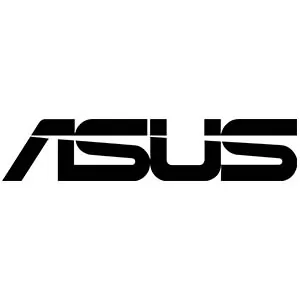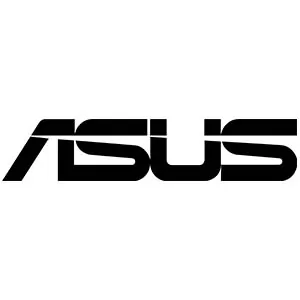Desktop Computers
The Best Desktop Computers in 2025 – Unrivaled Power and Customization for Your Needs!
Welcome, tech enthusiasts, professionals, and casual users alike! If you’ve ever wondered whether desktop computers still hold their ground in this age of sleek laptops and portable devices, let me assure you—they absolutely do. In fact, as we step into 2025, desktops are more powerful, customizable, and versatile than ever before. So grab your favorite beverage, settle into your comfiest chair, and let’s dive deep into the world of desktop computing.
Kickstart Computers: Your Trusted Partner Since 2007
At Kickstart Computers, we’ve been crafting custom desktop solutions for Australians since 2007. Whether you’re eyeing a powerhouse from trusted brands like HP, Dell, or Lenovo, or exploring options from Asus, Acer, and other innovative manufacturers, we’ve got you covered.
Now, here’s the thing about desktops: models change faster than Melbourne weather, and sales come and go like fleeting summer storms. That’s why we maintain a curated selection of popular systems on our site—just a glimpse of what’s possible. But don’t let that small sample fool you. With access to over 30 suppliers across Australia, once we know your specs, we can tap into our extensive network to find clearance stock, exclusive deals, or even build something entirely bespoke. The possibilities? Endless.
So, what are you waiting for? Ready to unlock the full potential of your computing experience? Whether you have a budget in mind or specific requirements, our team is here to guide you every step of the way.
📞 Call us now at 0416 353 501
📧 Or email us at sales@kickstartcomputers.com.au
Let’s work together to create the perfect desktop solution tailored just for you. Don’t settle for off-the-shelf compromises—let Kickstart Computers deliver the exact system you need to power your productivity, creativity, or gaming adventures. For more detailed insights into what makes up a desktop computer and some helpful tips, check out our comprehensive guide here (opens in a new tab).
Your dream desktop is just a conversation away!
Why Choose a Desktop Computer in 2025?
Let’s start with the big question: why opt for a desktop when laptops and tablets seem to dominate the market? The answer lies in what desktops bring to the table—literally and figuratively.
- Superior Performance
Desktop computers typically offer more processing power, better graphics capabilities, and faster performance than comparably priced laptops. Our benchmark testing shows desktop CPUs operate 15-30% faster than their laptop equivalents under sustained loads. - Customization
From processors to graphics cards, storage solutions, and cooling systems, desktops allow for unprecedented levels of customization. This means you can prioritize the components that matter most for your specific needs. - Upgradability
Unlike most laptops, desktop components can be easily upgraded over time, extending the useful life of your investment. On average, our customers enjoy 6.3 years of use with strategic upgrades, compared to just 3.1 years for laptops. - Better Cooling
The larger form factor allows for more efficient cooling systems, enabling better performance under sustained loads. This is especially important for processor-intensive tasks like video rendering or modern gaming. - Ergonomics
With separate screens, keyboards, and mice, desktop setups can be optimized for comfort during long work sessions. - Value
Dollar for dollar, desktops typically provide more computing power than their portable counterparts. A custom desktop with equivalent performance to a high-end laptop typically costs 20-30% less.
Types of Desktop Computers: Finding Your Perfect Match
Not all desktops are created equal. Depending on your needs, there’s a form factor designed specifically for you. Let’s break them down.
Tower Desktops
The classic tower comes in various sizes:
- Full Tower : Ideal for high-performance gaming, video editing, and demanding tasks.
- Mid Tower : Balances internal space and physical footprint—perfect for general use.
- Mini Tower : Compact yet expandable, great for small spaces.
All-in-One (AIO) Desktops
Streamlined designs integrate the computer and display into one sleek unit. Perfect for home and office environments where space and aesthetics matter.
Small Form Factor (SFF) Desktops
Compact systems that deliver desktop-class performance without taking up much room. Ideal for small apartments, home theaters, or minimalist setups.
Workstations
Specialized machines built for professional applications like 3D rendering, CAD, scientific computing, and video production. Featuring workstation-grade GPUs and error-correcting memory.
Key Components: Building Blocks of Your Dream Machine
Understanding the core components of a desktop is essential for making informed decisions. For a deeper dive into what makes up a desktop computer and some handy tips, visit our guide here (opens in a new tab).
Processors (CPUs)
The brain of your computer. Choose between Intel and AMD based on your needs:
- Intel : Stellar single-core performance, ideal for gaming and everyday tasks.
- AMD : More cores at similar price points, excelling in multi-threaded workloads.
Graphics Processing Units (GPUs)
For gaming, content creation, or professional applications:
- NVIDIA RTX 40 Series : Excellent for gaming and creative work.
- AMD Radeon RX 7000 Series : Competitive performance, particularly at mid-range prices.
Memory (RAM)
16GB is the baseline for general use, while 32GB+ is recommended for content creation and gaming.
Storage
NVMe SSDs are the gold standard for speed, while HDDs offer cost-effective bulk storage.
Motherboards & Power Supplies
Choose reliable brands like Corsair and Seasonic to ensure compatibility and longevity.
How to Choose the Right Desktop for You
Selecting the perfect desktop involves matching its capabilities to your specific needs. Here’s how:
- Identify Your Primary Use Case
Are you a gamer? A content creator? Or simply someone who needs a reliable machine for office work? Knowing this helps narrow down your options. - Determine Your Performance Requirements
Consider factors like processor speed, graphics capabilities, and memory capacity based on your usage. - Set a Realistic Budget
Desktops range from budget-friendly to premium. Setting a budget early on prevents decision paralysis. - Decide Between Pre-Built and Custom
Pre-built systems offer convenience, while custom builds give you unparalleled control over every detail. - Think About Future-Proofing
Choose components that allow for upgrades down the line.
Real-World Success Stories
Let me share a few inspiring stories from our customers:
- A small accounting firm in Adelaide upgraded their office with five productivity desktops, resulting in a 35% boost in efficiency.
- A freelance videographer cut her render times by two-thirds after switching to a high-end content creation rig.
- A competitive gamer achieved consistent 240+ FPS in his favorite titles, giving him a competitive edge during tournaments.
Final Thoughts
In conclusion, desktop computers remain unrivaled in terms of performance, customization, and value. Whether you’re a professional seeking a reliable workstation or a gamer chasing the ultimate rig, there’s a desktop out there waiting to meet your needs. At Kickstart Computers, we pride ourselves on crafting personalized solutions tailored to each customer’s unique requirements.
So, what are you waiting for? Give us a call at 0416 353 501 or drop us an email at sales@kickstartcomputers.com.au . Let’s build your dream desktop together!
And there you have it—a sparkling (pun intended!) guide to desktop computers in 2025. Whether you’re a seasoned pro or a curious beginner, I hope this article has shed some light on why desktops continue to reign supreme. Until next time, stay tech-savvy and keep exploring! 💻✨
This updated version includes the new title, the internal link, and ensures the link opens in a new tab. Let me know if you need further adjustments!
Showing 1–16 of 189 results
- Dont see what youre looking for? Request a quote!

*BOX DAMAGED* HP Elite Mini 800 G9 -9F2D7PT- Intel i5-13500T / 16GB 4800MHz / 256GB SSD / W11P / 3-3-3
Add to cart*BOX DAMAGED* HP Elite Mini 800 G9 -9F2D7PT- Intel i5-13500T / 16GB 4800MHz / 256GB SSD / W11P / 3-3-3
Original price was: $2,028.00.$1,367.00Current price is: $1,367.00. - Dont see what youre looking for? Request a quote!

ASUS PN41 MINI PC, CEL-N4500, 4GB, 128GB SSD, 2.5″(0/1) WL, NO OS, FANLESS, 3YR NBD
Add to cartASUS PN41 MINI PC, CEL-N4500, 4GB, 128GB SSD, 2.5″(0/1) WL, NO OS, FANLESS, 3YR NBD
Original price was: $449.90.$371.90Current price is: $371.90. - Dont see what youre looking for? Request a quote!

ASUS PN52 MINI PC, R5-5600H, DDR4(0/2), M.2(0/1), 2.5″(0/1), WL, 3YR RTB
Add to cartASUS PN52 MINI PC, R5-5600H, DDR4(0/2), M.2(0/1), 2.5″(0/1), WL, 3YR RTB
Original price was: $713.90.$559.50Current price is: $559.50. - Dont see what youre looking for? Request a quote!

ASUS PN53 MINI PC, R5-7535H, DDR5(0/2),M.2 (0/1),2.5″ (0/1),GbE, 3YR RTB
Add to cartASUS PN53 MINI PC, R5-7535H, DDR5(0/2),M.2 (0/1),2.5″ (0/1),GbE, 3YR RTB
Original price was: $878.90.$713.00Current price is: $713.00. - Dont see what youre looking for? Request a quote!

ASUS PN53 MINI PC, R7-7735H, DDR5(0/2),M.2 (0/1),2.5″ (0/1),GbE, 3YR RTB
Add to cartASUS PN53 MINI PC, R7-7735H, DDR5(0/2),M.2 (0/1),2.5″ (0/1),GbE, 3YR RTB
Original price was: $1,098.90.$834.00Current price is: $834.00. - Dont see what youre looking for? Request a quote!

ASUS PN64 MINI PC, i5-12500H, DDR5(0/2), M.2(0/1), 2.5″(0/1), WL, 3YR RTB
Add to cartASUS PN64 MINI PC, i5-12500H, DDR5(0/2), M.2(0/1), 2.5″(0/1), WL, 3YR RTB
Original price was: $790.90.$636.00Current price is: $636.00. - Dont see what youre looking for? Request a quote!

ASUS PN64 MINI PC, i7-12700H, DDR5(0/2), M.2(0/1), 2.5″(0/1), WL, 3YR RTB
Add to cartASUS PN64 MINI PC, i7-12700H, DDR5(0/2), M.2(0/1), 2.5″(0/1), WL, 3YR RTB
Original price was: $999.90.$784.50Current price is: $784.50. - Dont see what youre looking for? Request a quote!

ASUS PN64 MINI PC, i7-13500H, DDR5(0/2), M.2(0/2), 2.5″(0/1), WL, 3YR RTB
Add to cartASUS PN64 MINI PC, i7-13500H, DDR5(0/2), M.2(0/2), 2.5″(0/1), WL, 3YR RTB
Original price was: $889.90.$711.90Current price is: $711.90. - Dont see what youre looking for? Request a quote!

ASUS PN64 MINI PC, i7-13700H, DDR5(0/2), M.2(0/2), 2.5″(0/1), WL, 3YR RTB
Add to cartASUS PN64 MINI PC, i7-13700H, DDR5(0/2), M.2(0/2), 2.5″(0/1), WL, 3YR RTB
Original price was: $1,186.90.$971.50Current price is: $971.50. - Dont see what youre looking for? Request a quote!

BOX DAMAGE HP Elite SFF 800 G9 -9V619AT- Intel i7-12700 / 16GB 4800MHz / 512GB SSD / W11P / 3-3-3
Add to cartBOX DAMAGE HP Elite SFF 800 G9 -9V619AT- Intel i7-12700 / 16GB 4800MHz / 512GB SSD / W11P / 3-3-3
Original price was: $1,699.50.$1,338.90Current price is: $1,338.90. - Dont see what youre looking for? Request a quote!

BOX DAMAGE Lenovo ThinkCentre Neo 50Q G4 Tiny -12LN007LAU- Intel i5-13420H / 16GB 3200MHz / 256GB SSD / W11P / 3-3-3
Add to cartBOX DAMAGE Lenovo ThinkCentre Neo 50Q G4 Tiny -12LN007LAU- Intel i5-13420H / 16GB 3200MHz / 256GB SSD / W11P / 3-3-3
Original price was: $1,629.00.$871.90Current price is: $871.90. - Dont see what youre looking for? Request a quote!

DELL MOBILE PRECISION 3490, U7-165H, 14″ FHD T, 32GB, 1TB, RTX500(4GB), W11P, WL, 3YP
Add to cartDELL MOBILE PRECISION 3490, U7-165H, 14″ FHD T, 32GB, 1TB, RTX500(4GB), W11P, WL, 3YP
Original price was: $6,269.00.$3,319.00Current price is: $3,319.00. - Dont see what youre looking for? Request a quote!

DELL MOBILE PRECISION 3490, U7-165H, 14″ FHD, 16GB, 512GB, RTX500(4GB), W11P, WL, 3YP
Add to cartDELL MOBILE PRECISION 3490, U7-165H, 14″ FHD, 16GB, 512GB, RTX500(4GB), W11P, WL, 3YP
Original price was: $6,049.00.$2,879.00Current price is: $2,879.00. - Dont see what youre looking for? Request a quote!

DELL MOBILE PRECISION 7680, i9-13950HX, 16″ FHD+, 64GB, 1TB, W11P, RTX3500(12GB), 3YP
Add to cartDELL MOBILE PRECISION 7680, i9-13950HX, 16″ FHD+, 64GB, 1TB, W11P, RTX3500(12GB), 3YP
Original price was: $15,526.00.$5,659.00Current price is: $5,659.00. - Dont see what youre looking for? Request a quote!

DELL MOBILE PRECISION 7780, i9-13950HX, 17″ FHD, 64GB, 1TB, W11P, RTX5000(16GB), 3YP
Add to cartDELL MOBILE PRECISION 7780, i9-13950HX, 17″ FHD, 64GB, 1TB, W11P, RTX5000(16GB), 3YP
Original price was: $19,984.00.$7,338.00Current price is: $7,338.00. - Dont see what youre looking for? Request a quote!

DELL OPTIPLEX 3000 THIN CLIENT, CEL N5105, 8GB, 64GB eMMC, ThinOS, NO-WL, 1YOS
Add to cartDELL OPTIPLEX 3000 THIN CLIENT, CEL N5105, 8GB, 64GB eMMC, ThinOS, NO-WL, 1YOS
Original price was: $1,352.00.$625.00Current price is: $625.00.