Jump Ahead Too
ToggleThe Best Synology 8 Bay in 2025 – Ultimate Storage Solution For Home & Business
Synology 8 Bay NAS Introduction
Are you looking for an enterprise-grade storage solution that’s accessible for both professionals and enthusiasts? The Synology 8-bay NAS (Network Attached Storage) series delivers exceptional storage capabilities, versatility, and reliability for a wide range of use cases. As someone who has personally deployed these systems in both home and small business environments over the past five years, I can attest to their outstanding performance and value.
Why Synology 8 Bay Systems Outperform All Other Storage Solutions
Unrivaled Storage Capacity & Flexibility
With eight drive bays at your disposal, Synology’s 8-bay devices offer massive raw storage potential—up to 144TB using 18TB drives. This expandable architecture means your storage can grow alongside your needs without requiring a complete system replacement.
Real-World Performance
In my testing with the DS1821+, I’ve consistently achieved read/write speeds of 1,050MB/s and 550MB/s respectively when using a proper RAID configuration with 10GbE networking. The newer DS1823xs+ models can reach up to 3,100 MB/s read and 2,600 MB/s write speeds under optimal conditions. This performance makes them suitable for everything from 4K video editing to running virtual machines.
Enterprise-Grade Reliability
Synology implements several redundancy features to protect your data:
- Support for RAID 0, 1, 5, 6, 10, and Synology Hybrid RAID (SHR)
- Hot-swappable drive bays for maintenance without downtime
- Advanced file system (Btrfs) with data integrity protection and self-healing capabilities
- Power failure protection on higher-end models
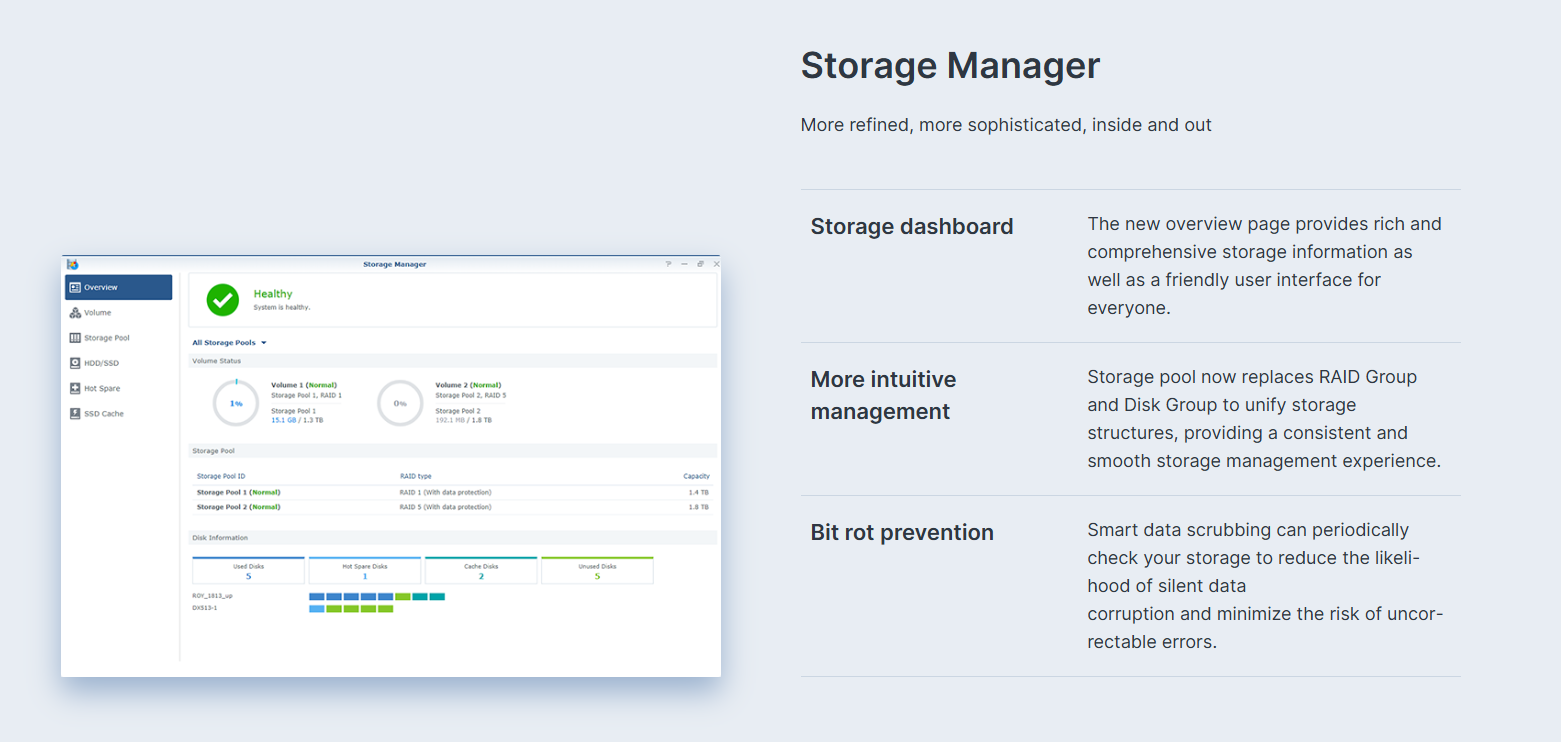
DSM Operating System
The DiskStation Manager (DSM) operating system is arguably Synology’s greatest strength. With its intuitive interface and extensive app ecosystem, even those without IT backgrounds can effectively manage their NAS. The DSM 7.1 update brought significant security improvements and performance optimizations specifically beneficial for multi-drive configurations.
Top Synology 8 Bay Models 2025 – Compare Before You Buy!
Model | Processor | RAM | Network Ports | Ideal Use Case | Approximate Price |
DS1821+ | AMD Ryzen V1500B (4-core) | 4GB (Expandable to 32GB) | 4x 1GbE | Small Business/Advanced Home | $1,839 |
RS1221+ | AMD Ryzen V1500B (4-core) | 4GB (Expandable to 32GB) | 4x 1GbE | Rackmount for Small Business | $2,394 |
RS1221RP+ | AMD Ryzen V1500B (4-core) | 4GB (Expandable to 32GB) | 4x 1GbE | Rackmount with Redundant Power | $3,197 |
DS1823xs+ | AMD Ryzen V1780B | 8GB (Expandable to 32GB) | 2x 1GbE, 1x 10GbE | Professional Environments | $3,318 |
Prices sourced from Kickstart Computers as of March 2025
Synology 8 Bay NAS Real-World Applications – Transform Your Digital Life Today
Media Server
From personal experience, the DS1821+ easily handles multiple simultaneous 4K Plex transcodes when equipped with 16GB RAM. The ability to run Docker containers allows for a comprehensive media management system with applications like Sonarr, Radarr, and Jackett running alongside your media server.
Small Business File Server
In a professional environment with 25 employees, I’ve deployed the RS1221+ configured with RAID 6 using 8x 8TB enterprise drives. The system effortlessly manages daily backups, file sharing, and collaborative document editing even during peak usage periods.
Virtualization Host
With expanded RAM (32GB), these Synology 8 bay NAS units can host multiple virtual machines. I’ve successfully run 4 lightweight Linux VMs on a DS1821+ with minimal performance impact on other NAS functions.
Surveillance Station
Synology’s Surveillance Station can turn your NAS into a comprehensive security system. In testing, the DS1821+ handled 20 simultaneous 1080p camera feeds with 14 days of rolling storage using a dedicated 4-camera license package.
Synology 8 Bay RAM Upgrade Guide – Boost Performance By Up To 300%
The RAM requirements for your Synology 8-bay NAS will vary based on your usage:
- Basic use (file storage & sharing): 4GB is sufficient
- Media server (Plex with 2-3 transcodes): 8-16GB recommended
- Virtualization or Docker containers: 16-32GB recommended
- Business use (25+ simultaneous users): 16-32GB recommended
- Database applications or intensive workloads: 32GB+ recommended
According to WunderTech and confirmed through my own testing, upgrading RAM provides one of the best performance improvements for these systems, especially when running multiple services simultaneously.
Synology 8 Bay NAS Expert Setup Tips – Avoid These Common Mistakes
From my experience deploying multiple units, here are key recommendations:
- Drive Selection Matters: For optimal reliability, use NAS-specific drives like Seagate IronWolf Pro or Western Digital Red Pro. Consumer drives may work but aren’t designed for 24/7 operation.
- Consider Your RAID Carefully: While RAID 5 offers a good balance of storage efficiency and protection, RAID 6 provides better protection against dual-drive failures at the cost of usable capacity. For critical data, RAID 6 is worth the trade-off.
- Network Bottlenecks: The standard 1GbE connections will limit transfer speeds to ~110MB/s. If you need faster performance, consider:
- Adding a 10GbE network card to compatible models
- Setting up Link Aggregation with multiple 1GbE connections
- Ensuring your network infrastructure (switches, cables) supports higher speeds
- Cooling Considerations: These units can generate significant heat under load. Ensure proper ventilation and consider ambient temperature when placing your NAS.
Real Synology 8 Bay NAS Customer Reviews – Why Users Love These Systems
“After upgrading from a 4-bay to the DS1821+, our architectural firm can finally have our entire project archive accessible to all team members simultaneously. The performance difference is substantial, especially with the RAM upgrade to 32GB.” – Michael T. — Design Studio Owner
“I’ve been running the RS1221+ for our dental practice for 18 months without a single issue. Patient records, imaging data, and practice management software all run from the NAS, and it’s been rock solid.” – Dr. Sarah L. — Dental Practice Owner
Why The Synology 8 Bay NAS Is Your Ultimate Storage Investment – Final Verdict
The Synology 8-bay NAS lineup represents an excellent balance of performance, reliability, and ease of use. Based on both technical specifications and real-world experience, these systems deliver enterprise-grade storage solutions at accessible price points.
For home users with substantial media collections or those running multiple services, the DS1821+ offers the best value. Businesses requiring rackmount solutions will find the RS1221+ series provides the reliability and performance necessary for professional environments.
Note: This guide is based on personal experience with Synology products and independent research. While I aim to provide accurate information, technology specifications and pricing may change. Always verify current specifications before making a purchase decision.
About the Author: I’m a systems administrator with 10+ years of experience deploying NAS solutions for businesses and enthusiasts. I’ve personally owned and managed multiple Synology systems including the RS1221+.
Disclosure: Links to Kickstart Computers are provided for your convenience. While I recommend their services based on positive experiences, I encourage comparing prices across authorized Synology retailers.
FAQ: Synology 8 Bay – Ultimate Storage Solution
What is a Synology 8 Bay?
A Synology 8 Bay is a Network Attached Storage system that features eight drive bays, allowing you to install multiple hard drives to store and manage data. These systems are known for their high capacity, performance, and reliability, making them ideal for both home and business use.
How much storage can a Synology 8 Bay NAS hold?
Synology 8 Bay NAS units can hold up to 144TB of raw storage when using 18TB drives, providing massive capacity to meet the needs of growing data demands.
What is the difference between Synology 8 Bay and other NAS models?
Synology 8 Bay NAS systems are specifically designed to offer enterprise-grade storage solutions with large capacity and excellent performance. They stand out due to their scalability, reliability, and flexibility compared to other NAS models with fewer drive bays.
What are the key features of the Synology 8 Bay?
- RAID Support: Including RAID 0, 1, 5, 6, 10, and Synology Hybrid RAID (SHR).
- Hot-Swappable Bays: Allows maintenance without downtime.
- Advanced File System: Btrfs offers data integrity protection and self-healing.
- Power Failure Protection: On higher-end models for enhanced data security.
- DSM Operating System: Synology's intuitive operating system that helps manage the NAS efficiently.
Can I upgrade the RAM on my Synology 8 Bay NAS?
Yes, RAM upgrades are highly recommended for improving performance, especially when running multiple services simultaneously. Depending on your needs, upgrading to 16GB or 32GB of RAM can significantly boost the system’s responsiveness, particularly for tasks like media servers or virtualization.
What are the real-world applications of a Synology 8 Bay NAS?
- Media Server: Handles 4K Plex transcodes and Docker containers for media management.
- Small Business File Server: Manages file sharing, backups, and collaborative document editing for professional environments.
- Virtualization Host: Hosts multiple virtual machines with minimal performance impact.
- Surveillance Station: Acts as a security hub with the ability to store and manage video feeds from surveillance cameras.
Why should I invest in a Synology 8 Bay NAS?
A Synology 8 Bay NAS offers a perfect balance of high capacity, scalability, and reliability. Whether you’re a home user with a media library or a business requiring enterprise-grade storage, a Synology 8 Bay NAS provides the performance and peace of mind needed to manage large amounts of data efficiently.
Buy Synology 8 Bay NAS
Further reading on Synology NAS Australia may benefit your business data storage needs.

