Jump Ahead Too
ToggleTop Virtual Meeting Equipment for Professionals – Look and Sound Your Best Online.
Looking for video conferencing equipment in Australia without reading the full guide? Click here to browse our complete range. We’ve been trusted specialists since 2007. Call us on 0416 353 501 or email sales@kickstartcomputers.com.au. All hardware comes with full Australian manufacturer’s warranty, with extended options available.
In the digital-first business landscape of 2025, virtual meetings have evolved from convenient alternatives to absolute necessities. Whether you’re working from your kitchen table or orchestrating board meetings across continents, the question “What equipment is needed for a virtual meeting?” remains fundamental to your professional success.
The short answer? At minimum, you need a high-quality video conference camera, reliable microphone, clear speaker, display monitor, and rock-solid internet connection. But that’s just scratching the surface of what makes for truly effective virtual meetings.
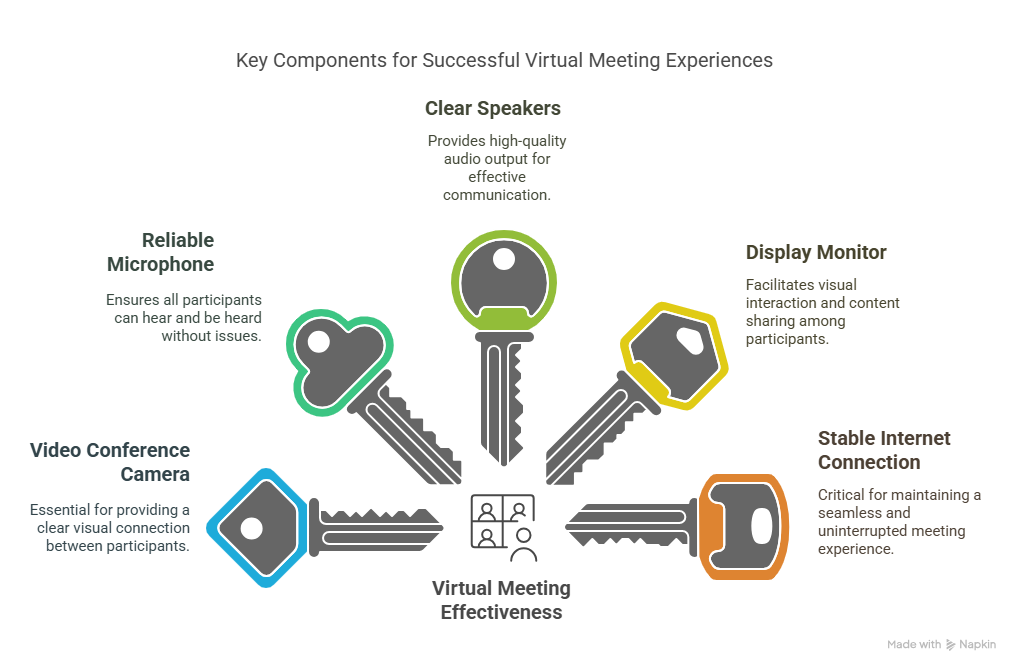
The difference between a forgettable virtual meeting and one that drives genuine connection lies in the details of your setup. As we’ve all experienced, poor equipment choices lead to those cringe-worthy moments—freezing mid-sentence, sounding like you’re trapped in an underwater tunnel, or appearing as a pixelated, shadowy figure that barely resembles a professional.
Let’s dive deeper into the world of virtual meeting equipment and discover how to create a setup that doesn’t just work—it excels.
Why Understanding What Equipment is Needed for a Virtual Meeting Matters
We’ve all been there—trying to focus on what someone is saying while struggling to hear them through static, or squinting at a blurry image, wondering if that important client has fallen asleep or is just frozen on screen.
These technical hiccups aren’t just annoying—they’re costly. Research shows that technical issues in virtual meetings can reduce productivity by up to 30% and significantly impact how others perceive your professionalism. In an age where first impressions often happen through screens, your virtual meeting setup has become an extension of your personal brand in today’s hybrid work environment.
What Equipment is Needed for a Virtual Meeting? The Complete Lineup
High-Definition Cameras: Your Visual Handshake
Your camera quality is your virtual first impression. In 2025, settling for a built-in laptop camera is like showing up to a business meeting in pajamas—technically functional, but not sending the right message.
What to look for:
- Resolution: Minimum 1080p (Full HD), though 4K is quickly becoming standard
- Field of view: Wide enough to frame you properly without awkward cropping
- Smart features: Auto-focus, light correction, and AI-powered framing
Top recommendations:
- For individual desktops: Yealink UVC30 with its crystal-clear 4K imaging and smart framing
- For small to medium rooms: Logitech Rally Bar offering premium optics and versatile mounting options
Remember, the goal isn’t just to be seen—it’s to be clearly seen, properly framed, and professionally presented.
Audio Systems: Because Being Heard Matters Most
If you have to choose between upgrading your camera or your audio system, choose audio every time. People will forgive visual imperfections far more readily than audio issues. Poor sound quality makes meetings exhausting, confusing, and ultimately unproductive.
What to prioritize:
- Full-duplex audio: Allows natural conversation without cutting people off
- Noise suppression: Eliminates background distractions
- Echo cancellation: Prevents that annoying feedback loop
- Wide pickup range: Captures voices from anywhere in the room
Standout options:
- For personal use: Yealink WH62 headset with exceptional noise cancellation
- For small rooms: Poly Studio USB with directional microphone array
- For larger spaces: Yealink MeetingBar A30 with intelligent audio processing

Display Systems: Seeing Is Believing
Your monitor doesn’t just display faces—it’s where collaboration happens. Whether you’re reviewing documents, presentations, or complex data, your display needs to be large enough and clear enough to make details visible without straining.
Considerations for effective displays:
- Size: Appropriate for your viewing distance (25-30 inches for personal use, much larger for conference rooms)
- Resolution: Minimum 1080p, with 4K recommended for detailed work
- Connectivity: HDMI, USB-C, and wireless options for flexibility
- Touch capability: Optional but increasingly valuable for interactive sessions
For room booking and management, adding a dedicated touch panel like the Yealink RoomPanel or Logitech Tap Scheduler streamlines the entire meeting process from scheduling to execution.
Control Systems: The Command Center
One-touch join capabilities and intuitive controls separate amateur setups from professional ones. Modern meeting rooms demand control panels that integrate seamlessly with your preferred platforms.
Leading control systems:
- Yealink CTP18 for elegant touch control of all meeting functions
- Logitech Tap for simplified meeting management across platforms
Internet Connection: The Foundation of It All
Even the most expensive camera and microphone can’t overcome a poor internet connection. For professional virtual meetings, aim for:
- Minimum 5 Mbps upload/download for basic video calls
- 10+ Mbps for high-definition group calls
- Wired connections whenever possible—they’re simply more stable than WiFi
- Dedicated business lines for mission-critical communications
Equipment Comparison: Finding the Right Solution for Your Needs
When evaluating what equipment is needed for a virtual meeting, comparing options side-by-side can help you make the best decision. Here’s a comprehensive comparison of popular virtual meeting equipment options across different price points and room sizes:
Equipment Type | Entry-Level Option | Mid-Range Solution | Premium Setup | Best For |
|---|---|---|---|---|
| All-in-One Conference Camera | Yealink UVC30 ($299-399) | Poly Studio USB ($1150 – 1250) | Logitech Rally Bar ($2,500-3,499) | Mid-sized rooms with 3-10 people |
| Speakerphone | Yealink CP700 ($150-$200) | Poly Sync 40 ($350-$400) | Yealink Smartvision 40 ($1200-$1500) | Small to medium huddle rooms |
| Headset | Yealink UH36 ($69-99) | Yealink WH62 ($199-249) | Poly Voyager Focus 2 ($299-349) | Individual users, open offices |
| Room System | Basic USB Hub ($49-99) | Yealink MeetingBar A30 ($1,999-2,499) | Logitech Rally Bar Plus w/Tap ($4,999-5,999) | Dedicated conference rooms |
| Control Interface | Software Only (Included) | Yealink CTP18 ($699-799) | Logitech Tap ($999-1,199) | Rooms requiring one-touch join |
Key Features to Consider When Comparing Options:
- Camera Resolution & Field of View: Higher-end models offer 4K resolution and wider fields of view (120°+)
- Microphone Range: Premium options provide extended pickup (15-20 feet radius)
- Speaker Quality: Look for full-duplex audio with adaptive echo cancellation
- Platform Certification: Ensure compatibility with your preferred meeting software (Teams, Zoom, etc.)
- Expandability: Consider whether additional mics or speakers can be added as needs grow
- Smart Features: AI-powered framing, noise suppression, and auto-tuning features
This comparison highlights the significant differences between budget-friendly options suitable for home offices and more robust solutions designed for larger meeting spaces. The right choice depends on your specific room dimensions, number of participants, and meeting style.
What Equipment is Needed for a Virtual Meeting Based on Room Size
The perfect setup varies dramatically depending on your environment. Here’s a quick guide to matching equipment with room types:
Home Office / Personal Workspace
Perfect for: Individual remote workers, freelancers, small business owners
Recommended gear:
- Yealink UVC30 camera
- WH62 headset or compact USB speakerphone
- Dual monitors for content sharing
- Simple USB connectivity
Huddle Room (2-4 people)
Perfect for: Small team discussions, quick brainstorming sessions
Recommended gear:
- Logitech Meetup all-in-one system
- Yealink A10 MeetingBar
- Wall-mounted display
- Wireless content sharing capabilities
Medium Conference Room (5-10 people)
Perfect for: Team meetings, client presentations, departmental updates
Recommended gear:
- Logitech Rally Bar with expansion mics
- Yealink MeetingBar A30
- Dual displays for content and participants
- Touch controller for meeting management
Boardroom / Large Space (10+ people)
Perfect for: Executive meetings, all-hands gatherings, important client presentations
Recommended gear:
- Logitech Rally Bar Plus with multiple expansion mics
- Yealink MVC940 complete system
- Multiple strategically placed displays
- Advanced room acoustics treatment
- Dedicated room scheduling panel
Beyond Hardware: The Software Side of Virtual Meetings
While this guide focuses primarily on physical equipment, it’s worth mentioning that your virtual meeting platform choice influences equipment decisions. Most premium hardware today is certified for compatibility with major platforms:
- Microsoft Teams: Look for “Teams Certified” equipment for guaranteed compatibility with the officially certified devices for Teams
- Zoom: “Zoom Rooms” certification ensures seamless integration
- Google Meet: Hardware with Google Meet compatibility
- Webex: Cisco-certified equipment for optimal performance

At Kickstart Computers, we specialize in providing equipment that works flawlessly across platforms, giving you flexibility as your needs evolve.
The ROI of Investing in Quality Equipment for Virtual Meetings
When asking “What equipment is needed for a virtual meeting?” many focus only on the upfront costs. But consider these hidden costs of poor communication:
- Lost productivity from technical troubleshooting
- Misunderstandings due to unclear audio or video
- Negative impression on clients and partners
- Employee frustration and communication fatigue
Quality equipment pays for itself through smoother meetings, better relationships, and significantly reduced IT support tickets. The most expensive system isn’t always the right one—but the right system for your specific needs is always a worthwhile investment when determining what equipment is needed for your virtual meetings.
Ready to Answer “What Equipment is Needed for a Virtual Meeting?” for Your Business?
Whether you’re setting up a home office or outfitting an enterprise-level conference room, Kickstart Computers specializes in tailoring virtual meeting solutions to your exact needs. We don’t just sell equipment—we create communication environments that work reliably, day after day.
Our approach is consultative rather than transactional. When you ask us “What equipment is needed for a virtual meeting?”, we provide personalized answers based on your specific situation, without pushing unnecessary bells and whistles. From trusted brands like Yealink, Logitech, AVer, and Poly, we’ll help you select the perfect combination of tools for your space, team size, and communication style.
Still wondering “What equipment is needed for a virtual meeting?” for your specific situation? Call us at 0416 353 501 or explore our complete range of video conferencing solutions.
Remember—in the virtual world, your equipment isn’t just a tool. It’s your presence, your voice, and your connection to everyone else. Knowing what equipment is needed for a virtual meeting is the first step toward professional excellence in our digital workspace.
Ready to purchase quality video conferencing equipment in Australia? Click here to view our full range. Kickstart Computers has been providing trusted technology solutions since 2007. Contact us at 0416 353 501 or email sales@kickstartcomputers.com.au. All our hardware comes with a full Australian manufacturer’s warranty, and extended warranties are available for purchase at the time of ordering.
This article about what equipment is needed for a virtual meeting was brought to you by Kickstart Computers, Australia’s trusted expert in virtual meeting equipment. Visit our virtual meeting equipment hub to explore our complete range of solutions or read our article on Yealink & Logitech options you’ll love.


