The Ultimate Classroom Showdown: Promethean vs BenQ vs SMART Interactive Whiteboards!
Don’t have time to read all this and just want to shop for interactive whiteboards? Click on the banner image below to browse our complete selection!

Not sure which brand to choose when comparing Promethean, BenQ, or SMART interactive whiteboards? Wondering what is an interactive whiteboard exactly? You’re not alone! With so many interactive display options promising to revolutionize teaching in Australian classrooms, it’s easy to feel overwhelmed by the SMART vs Promethean vs BenQ decision. That’s why we’ve done the heavy lifting for you by directly comparing the top interactive whiteboard brands head-to-head: Promethean vs BenQ vs SMART interactive displays!
Real Talk Alert: We’ve gathered information from manufacturer websites (links at the bottom), but let’s be honest—brands always highlight their strengths while conveniently forgetting their weaknesses! At Kickstart Computers, we work with ALL these brands daily, so we’re spilling the tea on what really matters when choosing your classroom tech companion.
Introduction to Interactive Whiteboards for Australian Schools
What You’ll Learn in This Comparison Guide
- The key differences when comparing Promethean vs BenQ vs SMART interactive whiteboards for classrooms
- Which interactive display features actually matter when choosing between SMART, Promethean, or BenQ for Australian schools
- How each brand in our BenQ vs SMART vs Promethean comparison handles multi-user collaboration and cloud integration
- Important health and safety features in the Promethean vs SMART vs BenQ debate that manufacturers don’t always emphasize
- The hidden costs and compatibility issues to watch out for when deciding between SMART Board, Promethean ActivPanel, or BenQ Board
- How to choose the perfect interactive whiteboard for your specific teaching needs and budget
Our Experience with Interactive Whiteboards in Adelaide Schools
Just last month, we helped an eastern suburbs Adelaide primary school upgrade from aging projectors to interactive whiteboards across 12 classrooms. Their tech coordinator was overwhelmed by conflicting information about the differences between BenQ vs Promethean vs SMART interactive displays. After walking them through the actual differences between these three leading brands—not just the marketing hype—they made a confident choice that matched their teaching style and budget. The feedback we’ve already received from this Promethean vs BenQ vs SMART comparison? Teachers who were once hesitant about new technology are now enthusiastic daily users, and student engagement has noticeably improved.
What Is An Interactive Whiteboard?
Before diving into our detailed Promethean vs BenQ vs SMART comparison, let’s clarify what we’re talking about. What is an interactive whiteboard is a question many Australian educators ask. It’s far more than just a digital screen—it’s a complete teaching and collaboration system that combines touch-sensitive display technology with specialized software to create dynamic, interactive learning experiences. When comparing SMART Boards vs Promethean ActivPanels vs BenQ Boards, it’s important to understand that these devices allow users to manipulate digital content, save work, share information across devices, and engage students in ways that were impossible just a few years ago.
Core Features Comparison: BenQ vs SMART vs Promethean
Interactive Whiteboard Specifications and Technology
When comparing Promethean vs SMART vs BenQ interactive displays, it’s essential to examine the core specifications side-by-side. Here’s how these three leading brands stack up against each other:
Feature | BenQ Interactive Displays ($) | SMART Interactive Whiteboards ($) | Promethean Interactive Panels ($$) |
Touch Technology | Fine IR (up to 40 touch points!) | HyprTouch (20+ touch points) | Vellum (20 touch points) |
Cloud Whiteboarding | FREE! Included at no cost | Ka-ching! Subscription required | Account required (strings attached) |
Voice Capture | Amazing 6-8 microphone array | Cricket sounds Not on most models | Premium models only |
Anti-Microbial Glass | YES! TÜV certified | Nope | Nope |
Login Experience | Multiple easy options | Manual sign-in (yawn) | Proprietary system |
Software Flexibility | Works with everything! | SMART-focused but plays nice | ActivInspire-centric |
Interactive Touch Technology
In our head-to-head comparison of SMART vs Promethean vs BenQ, touch responsiveness is one of the most critical differences to evaluate. Let’s see how these three interactive whiteboard brands compare:
BenQ Interactive Displays bring the magic with “Fine IR” technology that’s literally bonded to the glass! With up to 40 touch points, it’s like the board is reading your mind. The coolest part? Their “Paintbrush mode” actually recognizes real paintbrush widths—perfect for art classes or writing beautiful Kanji characters! 💯
SMART Interactive Whiteboards aren’t slacking with their “HyprTouch” technology featuring 20+ touch points and super-smart palm rejection. When comparing SMART Boards vs BenQ or Promethean, their SMART Ink stands out—it activates the second you start writing without making you hunt through menus. No fuss, no muss!
Promethean Interactive Panels bring “Vellum” technology to the party with 20 touch points. In the Promethean vs BenQ vs SMART touch technology showdown, it offers solid palm eraser recognition and a responsive experience, but doesn’t quite have the special sauce that makes the others stand out.
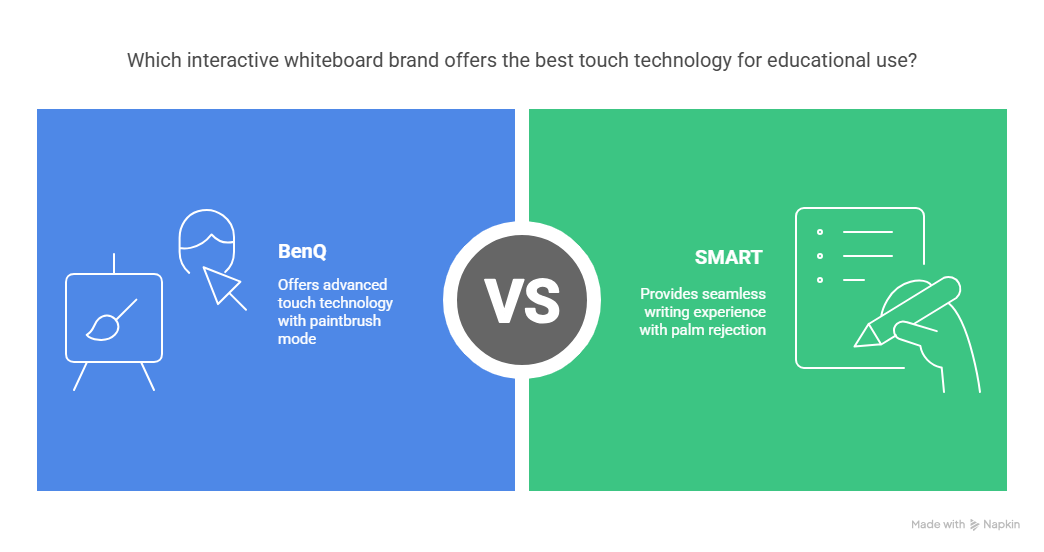
Software Compatibility and Ecosystems
When evaluating Promethean vs BenQ vs SMART interactive whiteboards, software compatibility can make or break your experience. Here’s how the three brands compare:
BenQ Interactive Displays are the ultimate team player in our BenQ vs SMART vs Promethean software comparison! Running standard Android OS, they work beautifully with multiple educational platforms including SMART Notebook, ActiveInspire, Google Classroom, and Microsoft tools. Freedom of choice—we love to see it in educational technology!
SMART Boards naturally shine with their own ecosystem but can run Android apps and generally work well with other platforms. In the SMART vs Promethean vs BenQ software ecosystem battle, they’re relationship material but still have their preferences.
Promethean ActivPanels use proprietary ActivPanel OS primarily designed for ActivInspire. When comparing Promethean to SMART and BenQ, their software approach is a bit like that friend who only wants to eat at their favorite restaurant. Great if you love that place too, limiting if you want variety in your classroom technology!
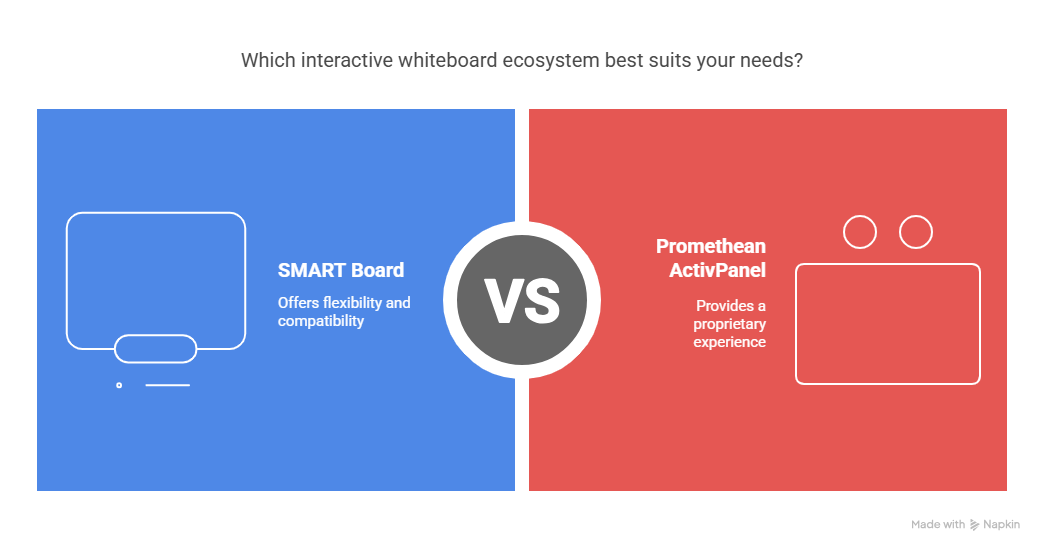
Interactive Classroom Experience and Collaboration
Multi-User Collaboration Features
Our side-by-side testing of Promethean vs SMART vs BenQ reveals significant differences in how these interactive whiteboards handle multiple users. When multiple students rush the board (we’ve all seen the enthusiasm!), here’s how each brand performs:
SMART Boards absolutely crush it in this aspect of our BenQ vs Promethean vs SMART comparison! Multiple students can write, erase, and move objects simultaneously without stepping on each other’s digital toes. It’s group work nirvana for Australian classrooms!
BenQ Boards offer solid multi-touch capabilities that work well but in the SMART vs BenQ vs Promethean collaboration test, they lack some of SMART’s intuitive user differentiation magic.
Promethean ActivPanels allow multiple writers but watch out when everyone tries to move objects or erase at once—digital traffic jams ahead! When comparing Promethean with SMART and BenQ for collaborative work, this limitation becomes apparent. 🚧
Cloud Integration and Device Connectivity
In evaluating Promethean vs BenQ vs SMART for cloud capabilities, we found significant differences. Modern teaching is all about seamless sharing between devices—because learning doesn’t stop at the interactive whiteboard!
BenQ Interactive Displays are the generous friend who shares everything in this BenQ vs SMART vs Promethean cloud comparison! Their built-in cloud whiteboarding comes at NO extra cost (we love free stuff!). Teachers can broadcast content to student devices, and kids can interact with the board remotely from their devices. Hybrid learning in Australian classrooms? Nailed it!
SMART Boards bring impressive two-way device integration through their iQ platform. When comparing SMART against Promethean and BenQ for device connectivity, students join via QR code or class ID—no accounts needed! Their whiteboard app includes integrated image and video search (goodbye, YouTube ads!) and ready-to-go templates for instant polls and brainstorming sessions.
Promethean ActivPanels seem to be having a digital identity crisis after retiring their ClassFlow platform. In our Promethean vs SMART vs BenQ evaluation of cloud features, their device integration options are limited, and advanced features might require reaching for your wallet for additional subscriptions. Not so fun!
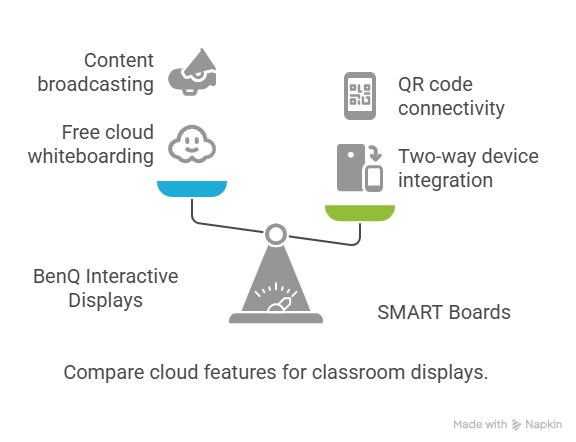
Lesson Recording and Content Creation
For absent students or review sessions, recording lessons is a game-changing feature of modern interactive displays!
BenQ Interactive Displays make it ridiculously simple with two-finger tap recording from ANY application. Their integrated microphone arrays can capture teacher voices from up to 15 feet away—no more “I can’t hear the teacher” complaints in recorded lessons!
SMART Boards require setup through connected computers for recording on many models. It works, but it’s not exactly one-touch simple for busy teachers.
Promethean ActivPanels need you to use ActivInspire software on a connected computer to record lessons. More steps = more potential for “technical difficulties” in Australian classrooms.
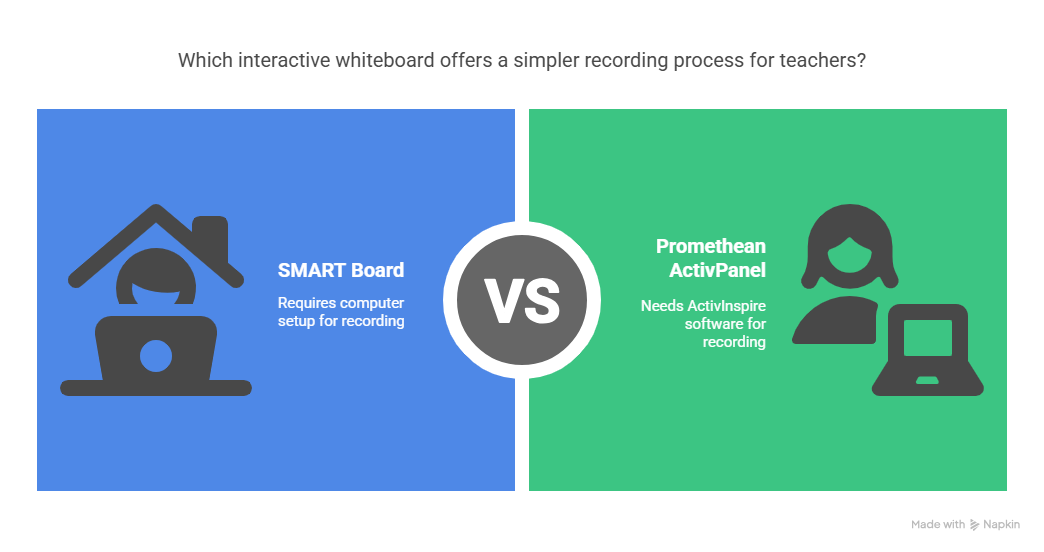
Practical Considerations: Health, Security, and Long-Term Value
Health and Safety Features
Let’s face it—kids touch EVERYTHING, and teachers spend hours in front of these interactive screens!
BenQ Interactive Displays are like the health-conscious parent of the bunch with impressive safety credentials:
- Antimicrobial coating that’s actually certified by TÜV (kills nasty germs like E. coli!)
- Smart sensors that reduce blue light when you get close to the screen (your eyes say thank you!)
- Flicker-free backlighting with legit TÜV certification
- Some models even monitor air quality, CO2, and dust particles in Australian classrooms (talk about overachieving!)
SMART Boards and Promethean ActivPanels both offer tempered, anti-glare glass that’s durable, but they’re missing the germ-fighting superpowers and eye protection features that BenQ boards flaunt. In today’s health-conscious world, this is a big deal for school purchasing decisions!
User Authentication and Security
Nothing kills classroom momentum faster than tech troubles! Here’s how easy (or not) it is for teachers to access their digital world on these interactive panels:
BenQ Interactive Display’s “Tap ‘N Teach” technology is pure genius:
- Scan a QR code with your phone
- Tap an NFC card (just like Apple Pay!)
- Works with Microsoft Active Directory, Azure, and Google Workspace
- Everything loads instantly—profiles, apps, network drives, the works!
SMART Board requires old-school manual sign-in on the display. They do offer companion app options, but it’s not quite as slick as BenQ’s approach.
Promethean ActivPanel’s ActivSync requires a proprietary Promethean account. It works, but it’s like being forced to join a club when you just want to use the pool! 🏊♀️
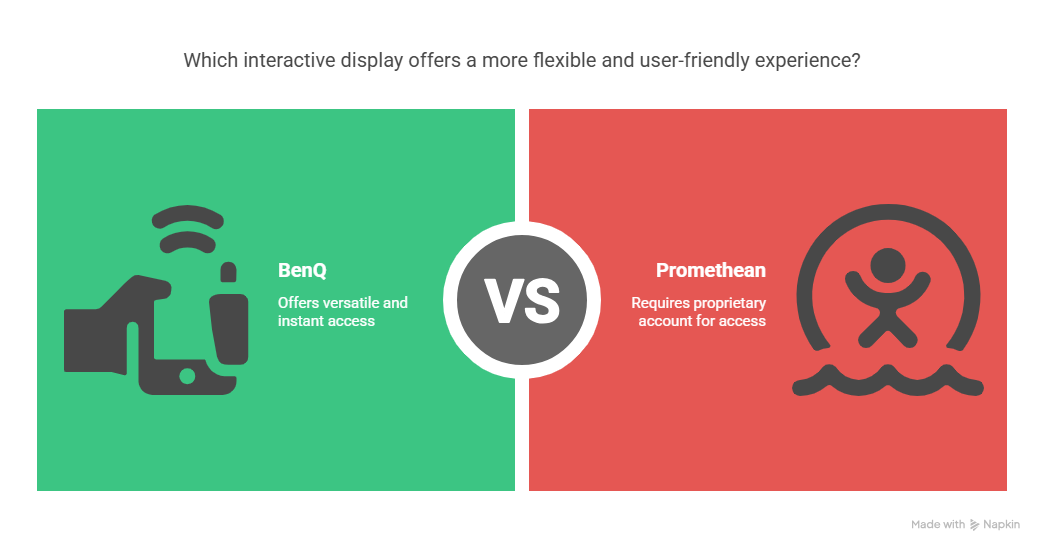
Future-Proofing Your Investment
When spending thousands on classroom technology, you want to know it won’t be obsolete next year. Here’s how these interactive display brands stack up for long-term viability:
BenQ Interactive Display’s Future Outlook:
- Standard Android OS means easier updates and compatibility with future apps
- Open architecture supports various software platforms as they evolve
- USB-C and wireless connectivity keep it compatible with emerging devices
- Modular approach allows for component upgrades rather than full replacements
SMART Board’s Future Outlook:
- Regular software updates for their ecosystem
- Strong history of backward compatibility with older SMART products
- Large developer community creating new applications
- Subscription model ensures continuous improvements to software features
Promethean ActivPanel’s Future Outlook:
- Proprietary system may limit some third-party integrations
- Strong focus on education means features specifically designed for classroom evolution
- Established presence in Australian schools creates incentive for ongoing compatibility
- Premium positioning suggests continued investment in platform development
Our Take: BenQ offers the most flexible future-proofing due to its open architecture, while SMART and Promethean may offer more specialized education features but with more ecosystem lock-in.
Frequently Asked Questions About Interactive Whiteboards
Aren’t interactive whiteboards just expensive TVs?
Not even close! While they might look similar to large-format displays, interactive whiteboards contain specialized touch sensors, processing hardware, custom software, and educational tools designed specifically for classroom use. The difference between using a consumer TV and a proper interactive whiteboard is like comparing a $2 calculator to a scientific graphing calculator for mathematics.
Will teachers actually use these interactive displays?
This is why training and ease-of-use matter so much! We’ve found that BenQ and SMART boards have the most intuitive interfaces for technologically cautious teachers, while Promethean offers the most powerful tools for tech-savvy educators. The key is matching the technology to your staff’s comfort level and providing proper training on interactive display features.
Do interactive whiteboards actually improve learning outcomes?
Research consistently shows that interactive technology, when implemented properly, increases student engagement, retention, and participation. The key phrase is “implemented properly” – which means choosing the right interactive board for your teaching style and ensuring teachers are comfortable with the technology.
How long will these interactive displays last?
With proper care, modern interactive whiteboards typically last 7-10 years in Australian classrooms. The hardware is durable, but software support and compatibility are often the limiting factors. This is where BenQ’s open architecture may provide advantages for some schools.
Can I run my existing educational software on these interactive whiteboards?
BenQ Interactive Displays: Yes! BenQ boards run standard Android OS and can work with virtually any educational software including SMART Notebook, Google Classroom, Microsoft tools, and even Promethean’s ActivInspire.
SMART Boards: SMART boards work best with their own software but support common applications. Some third-party software may have limited functionality.
Promethean ActivPanels: These boards are optimized for ActivInspire software but can run other applications. Some features may be limited when using non-Promethean software.
Do I need to connect a computer to use these interactive displays?
All three interactive whiteboard brands function as standalone devices with built-in Android systems. No computer is required for basic functions, though connecting a computer expands capabilities and allows use of specialized software.
What’s the warranty coverage like for interactive whiteboards?
BenQ Interactive Displays: Typically 3-5 years depending on the model, with options for extension.
SMART Boards: Generally 3 years for hardware, with subscription-based software support.
Promethean ActivPanels: Usually offers 3-5 years depending on model and region.
At Kickstart Computers in Adelaide, we provide local warranty support for all interactive whiteboard brands we sell, making repairs and replacements much smoother than dealing directly with manufacturers.
Can multiple students use the interactive whiteboard simultaneously?
Yes, all three brands support multiple touch points (20+ for most models). However, SMART boards handle multiple users most intuitively in our experience, with BenQ as a close second and Promethean occasionally having conflicts when multiple users try different functions simultaneously.
What size should we choose for our classrooms?
For standard Australian classrooms:
65-75″ for smaller rooms (up to 25 students)
75-86″ for medium-sized rooms (25-35 students)
86″+ for larger rooms (35+ students or wide spaces)
The viewing distance and room lighting should also factor into your decision. We’re happy to conduct a site assessment to recommend the perfect size interactive whiteboard for your school.
Making Your Decision: Which Interactive Whiteboard Is Right for You?
Interactive Whiteboard Brands Compared
After our exhaustive comparison of Promethean vs BenQ vs SMART interactive whiteboards, we’ve found that each brand brings something special to the classroom, but your perfect match depends on what matters most to your school:
Choose BenQ Interactive Displays if: In our BenQ vs SMART vs Promethean analysis, BenQ stands out if you want the complete package with health features, great microphones, and the flexibility to use any software you want. When comparing interactive whiteboard brands, their antimicrobial surface is a huge plus in today’s health-conscious Australian schools!
Go with SMART Boards if: Our SMART vs Promethean vs BenQ comparison shows that SMART excels if your priority is intuitive writing, amazing multi-user collaboration, and seamless integration with student devices. They’ve mastered the art of making technology feel invisible during teaching.
Consider promethean board if: In the Promethean vs BenQ vs SMART debate, Promethean makes sense if you’re already invested in their ecosystem and your teachers love ActivInspire. These boards are revolutionizing classrooms across South Australia with their responsive surfaces and collaborative features.
At Kickstart Computers, we don’t just sell these boards—we use them, test them, and know their quirks inside and out. Every school has unique needs, and we’re passionate about matching you with your perfect interactive whiteboard technology partner!
Beyond the Big Three: We also stock other excellent options including the sleek Samsung Flip Pro, versatile WAD eBoard, and the business-focused Yealink MeetingBoard—giving you even more choices to find the perfect interactive display for your specific requirements.
Get Expert Advice on Interactive Whiteboards
At Kickstart Computers, we’ve helped schools across South Australia find the perfect interactive display solution for their unique needs and budget. Whether you’re struggling with the Promethean vs SMART vs BenQ decision, looking for the health features of BenQ, the collaboration tools of SMART, or the established education focus of Promethean, we can guide you to the right choice in this complex interactive whiteboard comparison.
Call us today at 0416 353 501 or email sales@kickstartcomputers.com.au to speak with our Adelaide-based interactive whiteboard specialists who can help you compare BenQ, SMART, and Promethean boards for your specific needs!
This comparison of Promethean vs BenQ vs SMART interactive whiteboard brands was created based on information from these manufacturer websites:
- BenQ: SMART Board MX075-V2 vs. BenQ Board RM Series
- BenQ: SMART Board 6000S vs. BenQ Board RP Series
- BenQ: Promethean ActivePanel w/ ActiveSync vs BenQ Board
- SMART: SMART vs Promethean Interactive Display Comparison
Remember: Manufacturer comparisons always highlight their strengths while glossing over weaknesses. At Kickstart Computers, we work with all these brands daily and give you the unfiltered truth based on real-world classroom use when comparing Promethean, SMART, and BenQ interactive whiteboards!
