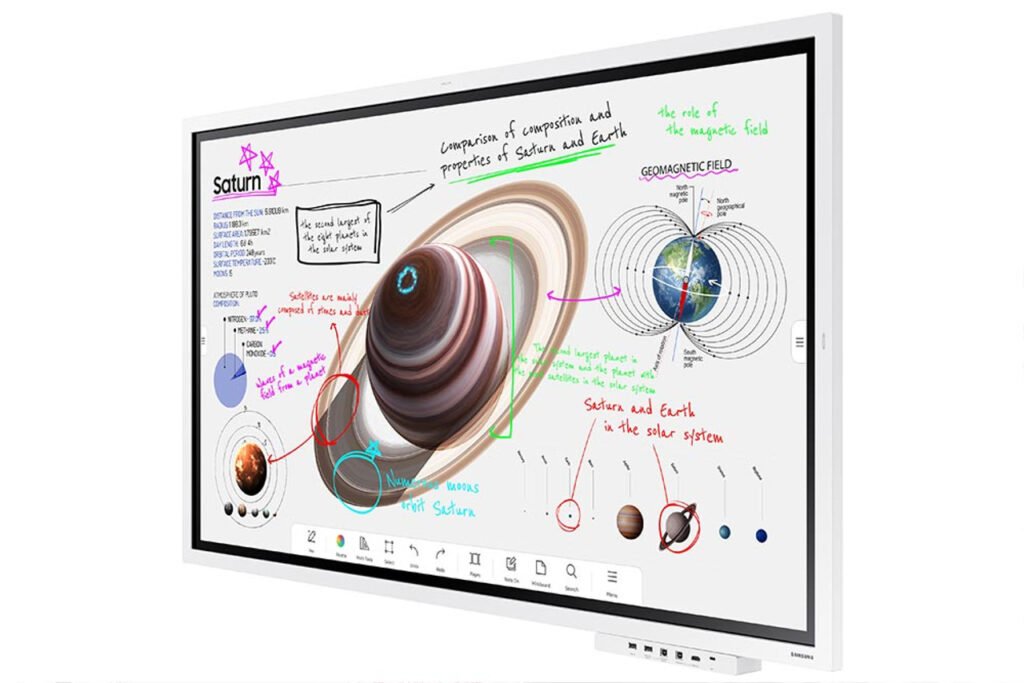
Jump Ahead Too
ToggleSamsung Flip Pro Interactive Whiteboard: Revolutionizing Collaboration and Learning
Looking to enhance productivity? Buy the Samsung Flip Pro Interactive Whiteboard now for superior teamwork solutions!
If you’re ready to buy the Samsung Flip Pro Interactive Whiteboard, click the image above!
In today’s fast-paced educational and professional environments, effective collaboration and communication are more crucial than ever. Enter the Samsung Flip Pro Interactive Whiteboard, an innovative solution designed to enhance the way teams and students interact with information. This versatile tool, also known as a Samsung interactive whiteboard or Samsung smart board, comes in various sizes—including the WM55B (55 inches), WM65B (65 inches), WM75B (75 inches), and WM85B (85 inches)—making it a perfect fit for any classroom or meeting room.
Key Features of the Samsung Flip Pro Interactive Whiteboard
The Samsung Flip Pro is packed with features that redefine productivity and creativity:
1. Precise Writing and Drawing
With the Samsung Flip Pro, users can enjoy a smooth and precise writing and drawing experience. Thanks to the fastest touch technology Samsung has ever developed, this interactive whiteboard allows for fluid interaction using either a finger or stylus. Children can freely express their creativity with various colours and overlapping effects, using tools like rulers and protractors for accurate drawings. The Miniboard feature lets users take notes easily, making it an excellent tool for both education and business settings.
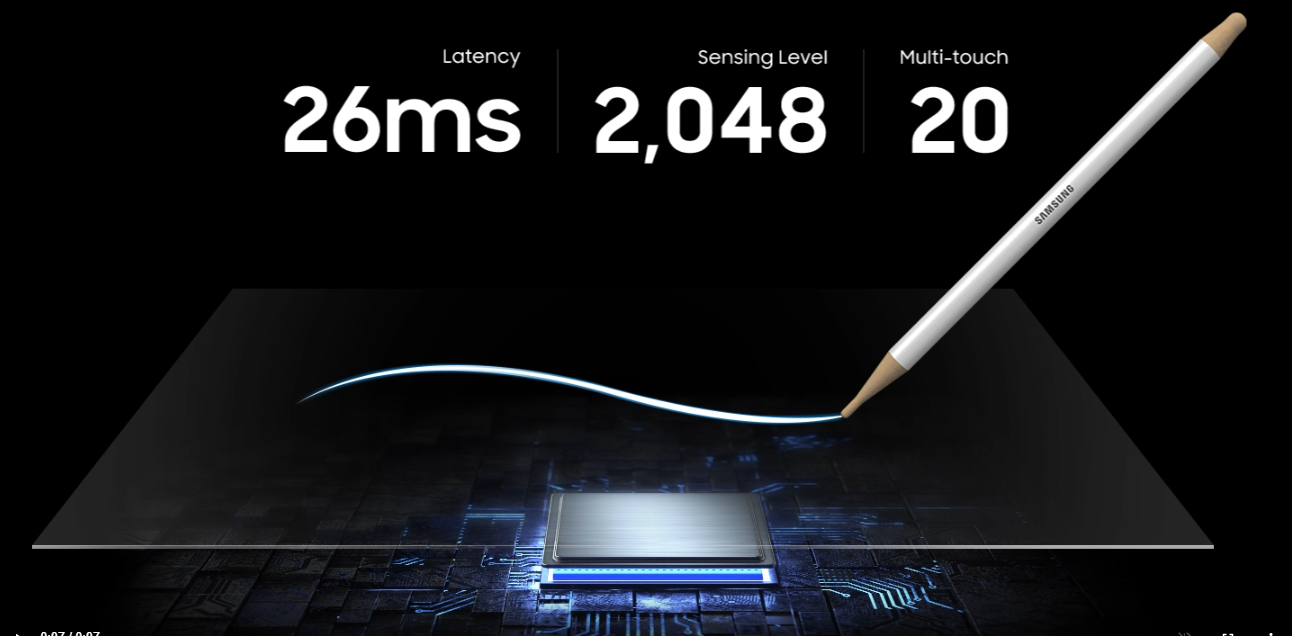
2. Fast & Multi-touch Technology
The Samsung Flip Pro boasts an impressive touch latency of just 26ms, making it feel as responsive as pen and paper. With 2,048 points of touch, it transforms into an art canvas, allowing for nuanced brush strokes and detailed illustrations. Whether in a classroom or boardroom, this advanced technology promotes seamless collaboration.
3. Intuitive User Interface
The user-friendly interface is designed to unleash creativity without distraction. With intuitive menu options and settings, users can bring their ideas to life faster and more efficiently. This feature is crucial in maintaining focus during brainstorming sessions or presentations.
4. Extensive Connectivity Options
The Samsung Flip Pro provides multiple connectivity options to integrate easily with existing equipment. Users can connect laptops, USB-C devices, and other third-party solutions without hassle. This flexibility ensures that educators and professionals can customize their experience to fit their unique workflows.
USB-C Port: The Flip Pro is equipped with USB Type-C ports that make connecting and controlling devices seamless. A single cable allows for mirroring content, touch control, and simultaneous charging of external devices with 65W power.
SmartView+: This feature enables wireless sharing and switching from up to 50 devices at once, encouraging collaboration in both classroom and conference settings.
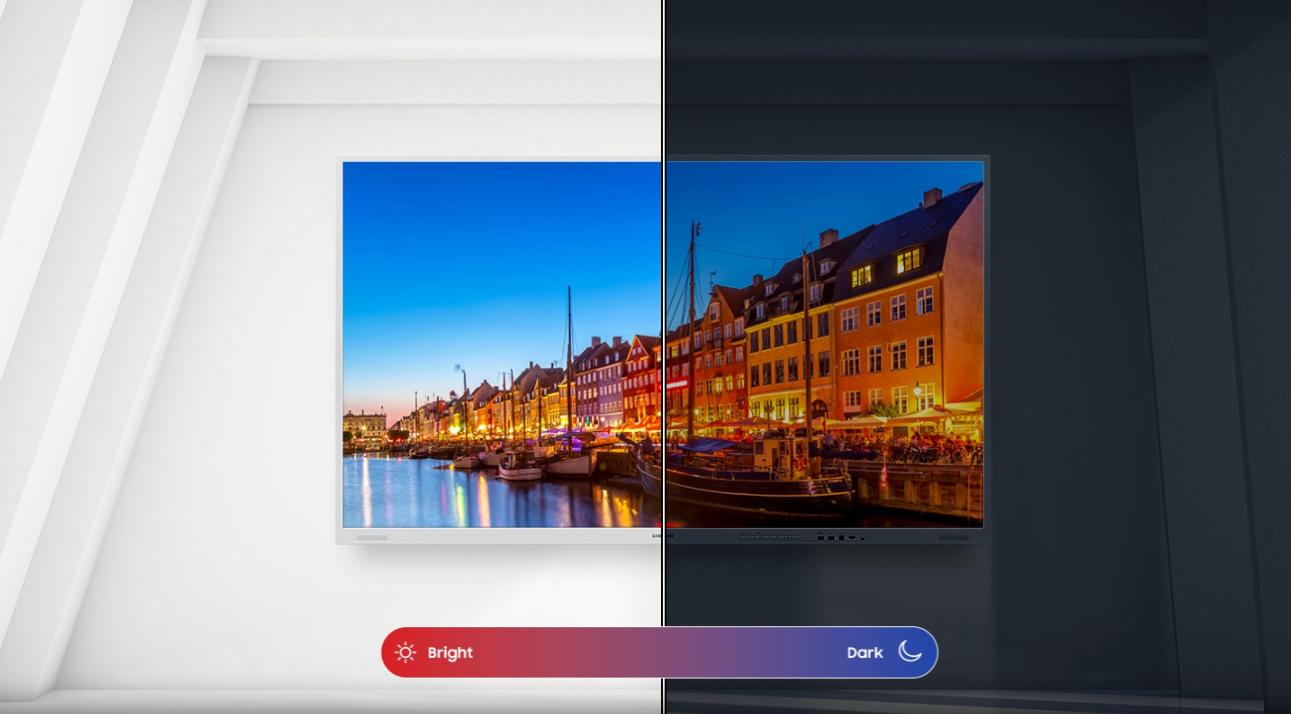
5. Ambient Light Sensor
To ensure that content remains clear and visible regardless of lighting conditions, the Flip Pro includes an ambient light sensor. This intelligent feature automatically adjusts the brightness, guaranteeing that every detail is perfectly displayed whether it’s day or night.
6. Comprehensive Workspace Integration
The Samsung Flip Pro serves as a complete platform for various educational and professional applications. With quick access to third-party apps like Microsoft Office 365 and popular video conferencing tools, educators and business professionals can curate lessons or presentations exactly as they envision. The integration with Samsung Knox also ensures that sensitive data remains secure while allowing remote access to PCs.
7. Engaging Learning Content with Boxlight MimioConnect
Educators can take advantage of pre-built lessons and resources thanks to the built-in Boxlight MimioConnect platform. This blending learning solution allows teachers to deliver engaging content, enabling active learning and real-time collaboration. With the added capability of conducting remote classes, students can participate from anywhere, enhancing the educational experience.
Warranty Information for the Samsung Flip Pro
All Samsung Flip Pro Interactive Whiteboards come with a 3-year hardware limited warranty provided by Samsung Australia. Should any issues arise, customers have the flexibility to process warranty claims either directly through Samsung Australia or through our customer service team for a seamless experience.
Delivery and Payment Options
- Free Delivery Across Australia
- Multiple Payment Methods:
- Direct Bank Transfer
- Stripe Payment Gateway
- PayPal with “Pay in 4” option
- Educational institution purchase orders
- Flexible leasing options for qualifying organizations
Samsung Flip Pro vs. Samsung WAD E-Board Comparison
| Feature | Samsung Flip Pro Series | Samsung WAD E-Board |
|---|---|---|
| Focus | Premium interactive experience with advanced touch capabilities | Cost-effective digital whiteboard solution with basic interactivity |
| Touch Technology | 2,048 points of touch with 26ms latency | Fewer touch points with higher latency |
| Use Case | Professional environments and high-end education settings | Basic classroom and entry-level business environments |
| Software Integration | Full Microsoft Office 365 integration, Samsung Knox, MimioConnect | Basic software package with fewer integrations |
| Device Connectivity | USB-C with 65W power, connect up to 50 devices with SmartView+ | Limited connectivity options with fewer simultaneous connections |
| Price Point | Higher investment for premium features | More budget-friendly option |
| Target Audience | Organizations seeking cutting-edge collaboration tools | Businesses and schools looking for entry-level interactive displays |
Click here to buy the Samsung WAD E-Board
Flip Pro Model Comparison
| Feature | WM55B (55″) | WM65B (65″) | WM75B (75″) | WM85B (85″) |
|---|---|---|---|---|
| Best For | Small meeting rooms, huddle spaces | Standard classrooms, medium conference rooms | Large classrooms, boardrooms | Auditoriums, large training centres |
| Screen Size | 55 inches | 65 inches | 75 inches | 85 inches |
| Touch Points | 2,048 | 2,048 | 2,048 | 2,048 |
| Touch Latency | 26ms | 26ms | 26ms | 26ms |
| Portability | Highest (mobile stand optional) | High (mobile stand optional) | Medium (stand recommended) | Limited (fixed installation recommended) |
| Price Range | Lowest price point | Mid-range | Higher investment | Premium investment |
| Power Consumption | Lowest | Moderate | Higher | Highest |
| Viewing Distance | Up to 5m optimal | Up to 7m optimal | Up to 8m optimal | Up to 10m optimal |
Use Cases & Client Testimonials
Education Sector
Primary Education
“The Samsung Flip Pro transformed our Year 3 classroom. Students who were previously disengaged now rush to interact with our lessons. The intuitive interface means even our youngest students can navigate it easily, and the multi-touch capability allows group activities that were not possible before. The light sensor has been particularly helpful as our classroom gets varying sunlight throughout the day.” — S.T., Primary School Teacher, Queensland
Secondary Education
“As a mathematics teacher, precision is essential. The Flip Pro’s accuracy allows me to create detailed geometric constructions that students can clearly see from anywhere in the classroom. The ability to save sessions means students who missed class can review the exact same materials later. We have reduced our paper usage by about 70 percent since implementing these boards across our departments.” — M.C., Head of Mathematics, Victoria
University Setting
“Our engineering department installed the 85″ Samsung Flip Pro variant in our main lecture hall and it’s revolutionized how we teach complex concepts. Students can connect their devices to share project work instantly and the video conferencing features have allowed us to bring in guest lecturers from industry partners around the world. The investment has paid for itself many time over, as its very engaging, well done Samsung!” — A.P., Engineering Faculty, University in NSW
Business Applications
Small Business
“As a small design studio with only six team members, we were on the lookout for a solution that would elevate our client presentations without costing a fortune. The 55″ Samsung Flip Pro has been just what we needed—clients are always impressed when we can tweak designs on the spot during meetings, and our creative team enjoys brainstorming on it. Plus, the option to save and email session notes ensures that everyone leaves with their action items clearly laid out.” — J.W., Creative Director, Perth
Corporate Environment
“Our national sales team has experienced a fantastic 24% boost in close rates ever since we brought Flip Pros into our presentation rooms. The sleek look, paired with its interactive features, lets our team tailor presentations on the spot to meet client needs. Plus, the Samsung Knox security features played a key role in getting the green light from our IT department, making sure our sensitive data stays safe and sound..” — O.M., Sales Director, Insurance Industry
Healthcare Setting
“The 75″ Flip Pro has truly become a game-changer for our medical team during reviews. The sharpness of the medical images on the screen, along with the feature that allows multiple specialists to annotate at the same time, has really enhanced our diagnostic process. Plus, the ambient light sensor makes sure we have clear visibility no matter how the lighting changes in the hospital. And let’s not forget the antimicrobial screen protector we added—it gives us that extra layer of reassurance when it comes to infection control.” — R.W., Chief of Surgery, South Australian Healthcare Facility
Hybrid Learning and Collaboration Solutions
In the wake of the increasing need for hybrid learning environments, the Samsung Flip Pro Interactive Whiteboard excels at providing solutions that accommodate both in-class and remote participants. Through easy-to-use video conferencing capabilities, educators can ensure that every student, regardless of location, is included in the learning process.
Video Conferencing Applications: The Flip Pro supports popular video conferencing apps like Google Duo and Microsoft Teams, making it easy to connect with remote learners. A camera can be mounted on the device, allowing students at home to participate in classes as if they were in the classroom.
Remote Content Push with MagicINFO: The Flip Pro’s MagicINFO Remote Management solution ensures that all students and educators remain informed with updates and notifications. Administrators can push important information to all Flip Pro devices within the school, ensuring that everyone stays up-to-date.
Models and Sizes
The Samsung Flip Pro is available in four sizes to cater to different spaces and needs:
- WM55B: 55 inches – Ideal for small classrooms or meeting rooms, providing a compact yet powerful interactive experience.
- WM65B: 65 inches – A great mid-size option that balances screen space with manageability, perfect for larger classrooms.
- WM75B: 75 inches – Offers ample display area for engaging presentations and collaborative sessions, suitable for corporate environments.
- WM85B: 85 inches – The largest model, designed for expansive classrooms or conference rooms, ensuring everyone can see and interact with content easily.
Enhanced Learning Experiences
The Samsung Flip Pro Interactive Whiteboard creates engaging and interactive learning experiences. Here’s how it enhances education:
Interactive Lessons: Educators can curate lessons using the Flip Pro’s comprehensive features, enabling students to engage directly with the content. The ability to annotate and manipulate materials in real time fosters an interactive environment that encourages participation.
Flexibility for Various Learning Styles: The Flip Pro accommodates different teaching methods, making it suitable for diverse learning styles. Whether through visual aids, collaborative group work, or interactive lessons, educators can tailor their approach to meet students’ needs.
Which Samsung Interactive Whiteboard Display is Right for You?
Choose the Samsung Flip Pro when you need:
- Premium touch responsiveness and writing experience
- Advanced connectivity options for multiple devices
- Enhanced security features with Samsung Knox
- Professional-grade display for high-stakes presentations
- Maximum collaboration capabilities
Choose the Samsung WAD E-Board when you need:
- A cost-effective interactive display solution
- Basic interactive whiteboard functionality
- An entry-level option for classrooms or small businesses
- Simpler operation with fewer advanced features
- Budget-friendly alternative without compromising essential functionality
Samsung Flip Pro PDF Documents
SAMSUNG-Flip-Pro-smart-signage-screen-Datasheet
SAMSUNG-Flip-Pro-smart-signage-screen-Quick-Start-Guide-55-65-inch
samsung flip pro user manual english wm55b wm65b wm75b wm85b
Ready to elevate your learning and productivity with the Samsung Flip Pro? Act now while stocks last!
Experience the seamless integration of precise writing, intuitive UI, and comprehensive connectivity offered by the Samsung Flip Pro. Don’t miss out on this opportunity to revolutionize your classroom or workspace.
Buy The Samsung Flip Pro
Purchase the Samsung Flip Pro today and unlock limitless possibilities. For any questions or guidance, our experts at Kickstart Computers are here to assist you every step of the way.
Hurry, limited stock available! Transform your learning and collaboration experience now.
Samsung Flip Pro - Frequently Asked Questions
What are the dimensions and models of the Samsung Flip Pro?
The Flip Pro is available in four models: WM55B (55 inches), WM65B (65 inches), WM75B (75 inches), and WM85B (85 inches).
What connectivity options does the Flip Pro offer?
How does the ambient light sensor work?
The ambient light sensor automatically adjusts the brightness of the screen based on the lighting conditions, ensuring clear visibility at all times.
Can I use the Samsung Flip Pro for remote learning?
Yes, the Flip Pro supports video conferencing applications, allowing remote students to participate in lessons seamlessly.
What security features are included in the Flip Pro?
The Flip Pro utilizes Samsung Knox for secure access to data and applications, ensuring that sensitive information remains protected.
Is the Samsung Flip Pro compatible with other devices?
Yes, the Samsung Flip Pro is designed to work seamlessly with various devices, including laptops, tablets, and smartphones. Its USB-C connectivity and wireless capabilities allow for easy integration with most operating systems.
Can I save my work on the Samsung Flip Pro?
Absolutely! The Flip Pro allows users to save their notes, drawings, and presentations directly to the device or export them to cloud storage services. This feature ensures that all your work is securely stored and easily accessible for future use.
What software does the Samsung Flip Pro support?
The Samsung Flip Pro supports a wide range of software applications, including Microsoft Office, Google Workspace, and educational tools. This flexibility makes it suitable for various learning and business environments, enhancing productivity and collaboration.
Ready to Transform Your Workspace or Classroom?
Experience the seamless integration of precise writing, intuitive UI, and comprehensive connectivity offered by the Samsung Flip Pro. With sizes to fit any space and a 3-year warranty backed by Samsung Australia, there’s never been a better time to invest in collaborative technology.
Why Choose Kickstart Computers?
Since 2007, Kickstart Computers has been Australia’s trusted technology partner for businesses and educational institutions. Our team of experts specializes in interactive technology solutions that enhance productivity and learning outcomes.
What sets us apart:
- 17+ years of experience in the Australian education and business technology market
- Dedicated pre-sales consultation to ensure you get the right solution for your needs
- Professional installation services available nationwide
- Ongoing technical support from our Australia-based team
- Extensive product knowledge and training options
Buy the Samsung Flip Pro Interactive Whiteboard now for superior teamwork solutions!
Contact Kickstart Computers today:
- Phone: 0416 353 501
- Email: sales@kickstartcomputers.com.au
Trust the experts who have been enhancing Australian workplaces and classrooms since 2007!

