Jump Ahead Too
ToggleHow to Make a Whiteboard Interactive? Transform Your Workspace with These Proven Methods
Are you ready to upgrade your workspace with an interactive whiteboard but don’t want to dive into the details? No problem! If you’re looking to make a purchase right away, visit our interactive whiteboard shopping page to explore top models like the Samsung Flip Pro , Promethean ActivPanel , and BenQ . Alternatively, contact us directly for personalized recommendations:
📞 Call us at 0416 353 501
📧 Email us at sales@kickstartcomputers.com.au
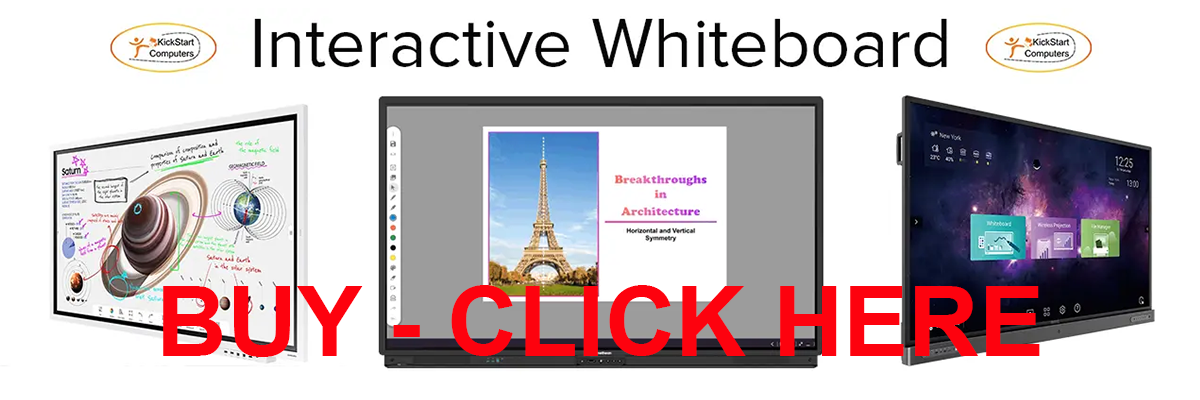
For those who want to learn more about how to make a whiteboard interactive before making a decision, you’re in the right place. In this guide, we’ll walk you through everything you need to know—from upgrading your existing whiteboard to leveraging cutting-edge software solutions. Let’s dive in!
Why Go Interactive? The Benefits of Upgrading Your Whiteboard
Before we delve into how to make a whiteboard interactive , it’s important to understand why this upgrade is worth considering. Interactive whiteboards offer a range of benefits that traditional tools simply can’t match:
Enhanced Engagement
Interactive whiteboards captivate audiences by incorporating multimedia elements like videos, images, and animations. For example, teachers can use these boards to bring lessons to life, while businesses can create dynamic presentations that leave a lasting impression. Research shows that interactive tools significantly boost engagement and retention rates in both educational and corporate settings [learn more about classroom engagement strategies] .
Real-Time Collaboration
One of the standout features of interactive whiteboards is their ability to enable real-time collaboration. Multiple users can interact with the board simultaneously, whether they’re in the same room or connecting remotely. This makes them ideal for brainstorming sessions, group projects, and hybrid meetings [discover how real-time collaboration works] .
Seamless Integration with Technology
Modern interactive whiteboards integrate effortlessly with other devices and software, such as cloud storage, video conferencing tools, and productivity apps. This ensures that your content is always accessible and shareable, no matter where you are [explore seamless integration tips] .
Pro Tip: If you’re exploring options like interactive whiteboards , you’ll discover how versatile these tools can be for enhancing communication and engagement.
What Our Clients Are Saying
Don’t just take our word for it—here’s what one of our satisfied customers had to say:
Transformed Our Classroom Experience!
“We recently purchased the Samsung Flip Pro Interactive Whiteboard from Kickstart, and it has completely transformed our teaching process. The setup was straightforward, and Andrew provided excellent support every step of the way. Our students love the interactive features—it’s made lessons more engaging and collaborative than ever before. Highly recommend this product and the amazing service!”
— Sarah T., Primary School Teacher, Sydney, NSW

Samsung Flip Pro
How to Choose the Right Interactive Whiteboard Device for Your Needs
The easiest way to make a whiteboard interactive is to invest in a purpose-built device. These all-in-one solutions are designed to combine display technology with touch-sensitive functionality, making them incredibly user-friendly and efficient.
Popular Interactive Whiteboard Models
When choosing an interactive whiteboard, consider models like the Samsung Flip Pro , Promethean ActivPanel , and BenQ . Each model offers unique features suited to different needs and settings.
For instance, the Samsung Flip Pro Interactive Whiteboard is a favorite among professionals for its sleek design and robust performance. It’s perfect for hybrid workspaces, offering seamless integration with video conferencing tools and cloud platforms.
Similarly, the Promethean ActivPanel is a top choice for educators due to its advanced educational features, including ClassFlow software and built-in apps designed to enhance classroom learning.
Setup and Installation Process
Setting up an interactive whiteboard is straightforward. Simply mount the device on a wall or place it on a stand, connect it to your network or computer, and start interacting. Many models also come with built-in AI tools that enhance productivity, such as voice recognition and automated note-taking [discover the benefits of AI-powered tools] .
Comparing Top Interactive Whiteboard Models
To help you make an informed decision, here’s a quick comparison of some of the most popular interactive whiteboard models available today.
Feature | Samsung Flip Pro | Promethean ActivPanel | WAD E-Board | BenQ |
Best For | Budget-conscious buyers needing quality | Advanced educational features | Multi-user collaboration | Versatile business and education use |
Screen Sizes | 55″, 65″, 75″, 85″ | 65″, 75″, 86″ | 65″, 75″, 86″ | 65″, 75″, 86″ |
Resolution | 4K UHD | 4K UHD | 4K UHD | 4K UHD |
Touch Points | 20 | 20 | 40 | 20 |
Built-in OS | Tizen | Android | Android | Android |
Connectivity | Wi-Fi, Bluetooth, USB | Wi-Fi, Bluetooth, USB | Wi-Fi, Bluetooth, USB | Wi-Fi, Bluetooth, USB |
Unique Feature | Intuitive interface, competitive price | ClassFlow software, educational apps | Advanced multi-user support | Eye-care technology, anti-glare screen |
Warranty | 3 years | 5 years | 3 years | 3 years |
Average Lifespan | 7-8 years | 8-10 years | 7-8 years | 7-8 years |
Price Range | $$ | $ | $ | $$ |

How to Convert a Traditional Whiteboard into an Interactive Whiteboard
If you already own a traditional whiteboard, there’s no need to replace it entirely. You can upgrade it to an interactive one using external tools and accessories.
Interactive Projector Solutions
Interactive projectors are a cost-effective way to turn any flat surface into an interactive display and hence an easy solution to making an old whiteboard interactive. These devices use sensors to track movements, allowing users to interact with projected content. For example, you can write directly on the projected image or manipulate objects in real-time [explore interactive projector options] .
Infrared and Touch Conversion Technologies
Another option is to install an infrared frame around your existing whiteboard. Devices like the Chengying Multi-Touch Infrared Screen add touch functionality to standard displays, enabling users to interact with content just like on a dedicated IWB.
Digital Pens
Tools like eBeam or Mimio capture writing on a traditional whiteboard and digitize it in real-time. This is particularly useful for educators who want to save lesson notes or share them with remote students.
Pro Tip: For schools and educational institutions, upgrading to an interactive whiteboard for classrooms can significantly enhance student engagement and learning outcomes.
Interactive Whiteboard Software: Digital Solutions for Collaboration
If you’re looking for a flexible and budget-friendly way to make a whiteboard interactive, consider using online whiteboard software. These platforms provide digital canvases for brainstorming, teaching, or team collaboration.
Top Online Whiteboard Platforms
Some of the best online whiteboard tools include Boardmix , Miro , and Canva’s Online Whiteboard Templates . These platforms support real-time interaction, cloud storage, and integration with other apps like Slack, Zoom, and Google Drive.
For example, Boardmix offers customizable templates and AI-powered tools that automate tasks like agenda creation and meeting summaries. Similarly, Miro is widely used for visual collaboration, making it a favorite among designers and project managers.
Features to Look For Within A Whiteboard
When choosing an online whiteboard platform, look for features like multimedia integration, annotation tools, and collaboration capabilities. These tools ensure that your sessions are dynamic, engaging, and productive.

Expert Tips: Maximizing the Potential of Your Interactive Whiteboard
Taking Your Interactive Whiteboard to the Next Level
Once you’ve mastered the basics of how to make a whiteboard interactive , it’s time to explore advanced techniques and tools that can elevate your experience. Whether you’re using a Samsung Flip Pro , Promethean ActivPanel , WAD E-Board , or BenQ , these strategies will help you unlock the full potential of your setup.
From integrating cutting-edge accessories to implementing best practices, this section will guide you through everything you need to know to take your workspace to the next level. Let’s get started!
Integrate Cutting-Edge Accessories
Accessories play a crucial role in enhancing the functionality and usability of your interactive whiteboard. Here are some must-have tools that can transform your experience:
Styluses for Precision
A high-quality stylus is essential for tasks that require precision, such as drawing diagrams, annotating documents, or highlighting key points. Many interactive whiteboards, like the Promethean ActivPanel and Samsung Flip Pro , come with proprietary styluses [which are praised for their accuracy and ease of use] . You can also purchase third-party options that offer advanced features like pressure sensitivity and palm rejection.
Wireless Casting Devices
Wireless casting devices allow you to share content from your laptop, tablet, or smartphone directly onto the interactive whiteboard, making collaboration effortless. Popular options include Miracast , AirPlay , and Chromecast , all of which [have been shown to enhance productivity in hybrid workspaces] .
Pro Tip: For classrooms, tools like wireless casting can significantly enhance engagement by allowing students to share their work directly on the board. Check out our guide on interactive whiteboard for classroom to learn more about how these accessories can benefit educational settings.
Mounts and Stands
If your interactive whiteboard isn’t wall-mounted, investing in a sturdy stand or mobile mount can provide flexibility. Mobile mounts allow you to move the board between rooms or adjust its height for different users. Models like the BenQ and WAD E-Board are particularly well-suited for flexible setups due to their lightweight designs.

AI-Powered Features: Taking Interactive Whiteboards to the Next Level
Modern interactive whiteboards often come equipped with AI-powered tools that streamline workflows and enhance productivity. Here’s how you can leverage these features:
Voice Recognition and Transcription
Some interactive whiteboards, like the Samsung Flip Pro , include built-in voice recognition technology [which has revolutionized note-taking in meetings] . This feature automatically transcribes spoken notes into text, ensuring no idea gets lost during brainstorming sessions.
Automated Note-Taking
AI tools can also automate note-taking by summarizing key points from discussions or presentations. For example, platforms like Boardmix use AI to generate meeting summaries and action items, saving you time and effort.
Personalized Learning Experiences
In educational settings, AI-powered interactive whiteboards like the Promethean ActivPanel can adapt content based on individual student needs. For instance, they can adjust the difficulty level of quizzes or provide real-time feedback to help learners stay on track.
Pro Tip: To understand how AI is transforming the capabilities of interactive whiteboards, check out our detailed guide on what is an interactive whiteboard .
Best Practices for Advanced Users
Even if you’re already familiar with the basics of using an interactive whiteboard, there are always ways to refine your approach and maximize its impact. Here are some advanced best practices to consider:
Use Templates for Efficiency
Many online whiteboard platforms, such as Miro and Canva , offer customizable templates for specific use cases like lesson planning, project management, or team brainstorming. Using these templates can save time and ensure consistency across sessions.
Incorporate Multimedia Content
To keep your audience engaged, incorporate multimedia elements like videos, animations, and interactive quizzes. For example, educators can use video clips to explain complex concepts, while businesses can use animations to visualize data trends.
Encourage Multi-User Collaboration
Interactive whiteboards shine when multiple users are involved. Encourage participants to contribute ideas, solve problems, or annotate content directly on the board. This fosters a sense of ownership and collaboration, making sessions more productive.
Troubleshooting Common Challenges
While interactive whiteboards are incredibly versatile, they can sometimes present challenges. Here’s how to overcome common issues:
Technical Glitches
Like any technology, interactive whiteboards may experience technical glitches. To minimize disruptions, choose a reputable supplier like Kickstart Computers that offers robust customer support and maintenance services.
Resistance to Change
Introducing new technology can sometimes face resistance from users accustomed to traditional tools. Providing adequate training and highlighting the benefits of interactive whiteboards can help ease the transition.
Limited Space
If your workspace is small, consider compact models like the Samsung Flip Pro or BenQ , which offer foldable designs ideal for tight spaces.
Industry-Specific Applications
Interactive whiteboards are used across various industries, each with unique requirements and benefits. Here’s how different sectors are leveraging these tools:
Education
In classrooms, interactive whiteboards like the Promethean ActivPanel are transforming the way teachers engage students. They enable dynamic lessons, interactive quizzes, and real-time feedback, making learning more immersive and effective.
Business
In corporate settings, interactive whiteboards like the Samsung Flip Pro and WAD E-Board streamline presentations, foster collaboration, and enhance productivity. For example, teams can use them to brainstorm ideas, refine strategies, and conduct virtual meetings with remote colleagues.
Healthcare
In healthcare, interactive whiteboards like the BenQ are used for training, patient consultations, and diagnostic displays. They allow medical professionals to explain complex concepts visually and ensure accurate communication.

Future Trends in Interactive Whiteboards
As technology continues to evolve, so too will interactive whiteboards. Here are some exciting trends shaping the future of these devices:
Augmented Reality (AR) and Virtual Reality (VR)
The integration of AR and VR technologies promises to take interactivity to new heights. Imagine a geography teacher using AR to overlay a 3D map onto the board or a design team using VR to visualize prototypes in real-time.
Enhanced Cloud Connectivity
Future models will likely offer even more robust cloud capabilities, enabling seamless content sharing, real-time collaboration, and secure data storage.
Sustainability and Eco-Friendly Design
Manufacturers are increasingly prioritizing sustainability by designing eco-friendly interactive whiteboards. Features such as energy-efficient displays and recyclable materials align with global efforts to reduce environmental impact.
Final Steps to Success – Actionable Tips, FAQs, and Your Next Move
Your Roadmap to Success with Interactive Whiteboards
Congratulations! By now, you’ve learned how to make a whiteboard interactive and explored advanced techniques, tools, and best practices to maximize its potential. But the journey doesn’t end here. In this final section, we’ll provide actionable tips, answer frequently asked questions, and guide you toward taking the next step in transforming your workspace.
Let’s dive into the final pieces of the puzzle to ensure you’re fully equipped to make the most of your interactive whiteboard.
Actionable Tips for Getting Started
If you’re ready to implement an interactive whiteboard solution, here are some practical tips to help you get started:
Define Your Objectives
Before purchasing or setting up an interactive whiteboard, clearly define your goals. Are you using it for education, business presentations, or creative brainstorming? Knowing your objectives will help you choose the right device or software. For example, the Promethean ActivPanel is ideal for classrooms, while the Samsung Flip Pro excels in corporate settings.
Train Your Team or Students
Ensure that everyone who will use the interactive whiteboard is properly trained. Many manufacturers offer tutorials and support resources to help users get up to speed quickly. At Kickstart Computers , we provide comprehensive training sessions tailored to your needs.
Start Small and Scale Up
If you’re new to interactive whiteboards, start with a single device or platform and gradually expand as you become more comfortable. For example, educators might begin by using the BenQ for simple lessons before incorporating advanced features like AI-powered quizzes.
Experiment with Accessories
Don’t hesitate to experiment with accessories like styluses, wireless casting devices, and mounts. These tools can significantly enhance usability and versatility, making your experience more enjoyable and efficient. Models like the WAD E-Board are particularly well-suited for multi-user collaboration setups.
How To Make An Interactive Whiteboard – FAQ Section
What is an interactive whiteboard?
An interactive whiteboard (IWB) is a digital display system that combines traditional whiteboard functionality with advanced technology. It allows users to write, draw, annotate, and interact with multimedia content in real-time. These devices are widely used in education, business, healthcare, and other industries to enhance engagement, collaboration, and productivity.
Read a detailed blog post on what is an interactive whiteboard guide.
How does an interactive whiteboard work?
Interactive whiteboards work by connecting to a computer or other devices via USB, HDMI, or wireless casting. Users can control the display using touch, a stylus, or specialized tools. The board integrates with software to enable features like multimedia playback, cloud connectivity, and real-time collaboration.
Can I upgrade my existing whiteboard?
Yes! You can transform a traditional whiteboard into an interactive one using tools like interactive projectors, infrared frames, or digital pens. For example, devices like the Chengying Multi-Touch Infrared Screen can add touch functionality to standard displays.
What are the best interactive whiteboard models?
Some of the most popular interactive whiteboard models include the Samsung Flip Pro , Promethean ActivPanel , WAD E-Board , and BenQ . Each model offers unique features suited to different needs and settings.
Where can I find interactive whiteboard solutions?
For top-notch interactive whiteboard solutions, visit Kickstart Computers and explore our range of products, including the Samsung Flip Pro Interactive Whiteboard and platforms like interactive digital signage solutions
Why Choose Kickstart Computers for Your Interactive Whiteboard Needs?
At Kickstart Computers , we’ve been helping businesses, schools, and organizations harness the power of technology for over 15 years. Our expertise in interactive whiteboard solutions ensures that you receive not only the best products but also unparalleled support and guidance every step of the way.
Whether you’re looking to enhance classroom engagement, elevate corporate presentations, or foster seamless collaboration in hybrid workspaces, our team is here to help you find the perfect solution.
Ready to Transform Your Space? Here’s How to Get Started
Now that you know how to make a whiteboard interactive , it’s time to take action. Follow these simple steps to get started:
Step 1: Explore Your Options
Visit our website to browse our full range of interactive whiteboard solutions, including devices like the Samsung Flip Pro and platforms like interactive digital signage solutions .
Step 2: Schedule a Consultation
Our team of experts is here to guide you through the process of selecting the perfect interactive whiteboard solution tailored to your needs. Call us today at 0416 353 501 or email us at sales@kickstartcomputers.com.au to schedule a consultation.
Step 3: Implement and Train
Once you’ve selected your solution, we’ll assist with setup and provide training to ensure a smooth transition.
Final Thoughts: Embrace the Future of Interaction
Interactive whiteboards are more than just a trend—they’re a fundamental shift in how we interact with information and each other. By embracing this technology, you’re not only staying ahead of the curve but also creating opportunities for growth, innovation, and success.
So, what are you waiting for? Discover how to make a whiteboard interactive and revolutionize your world. Contact Kickstart Computers today, and let’s build the future together.
